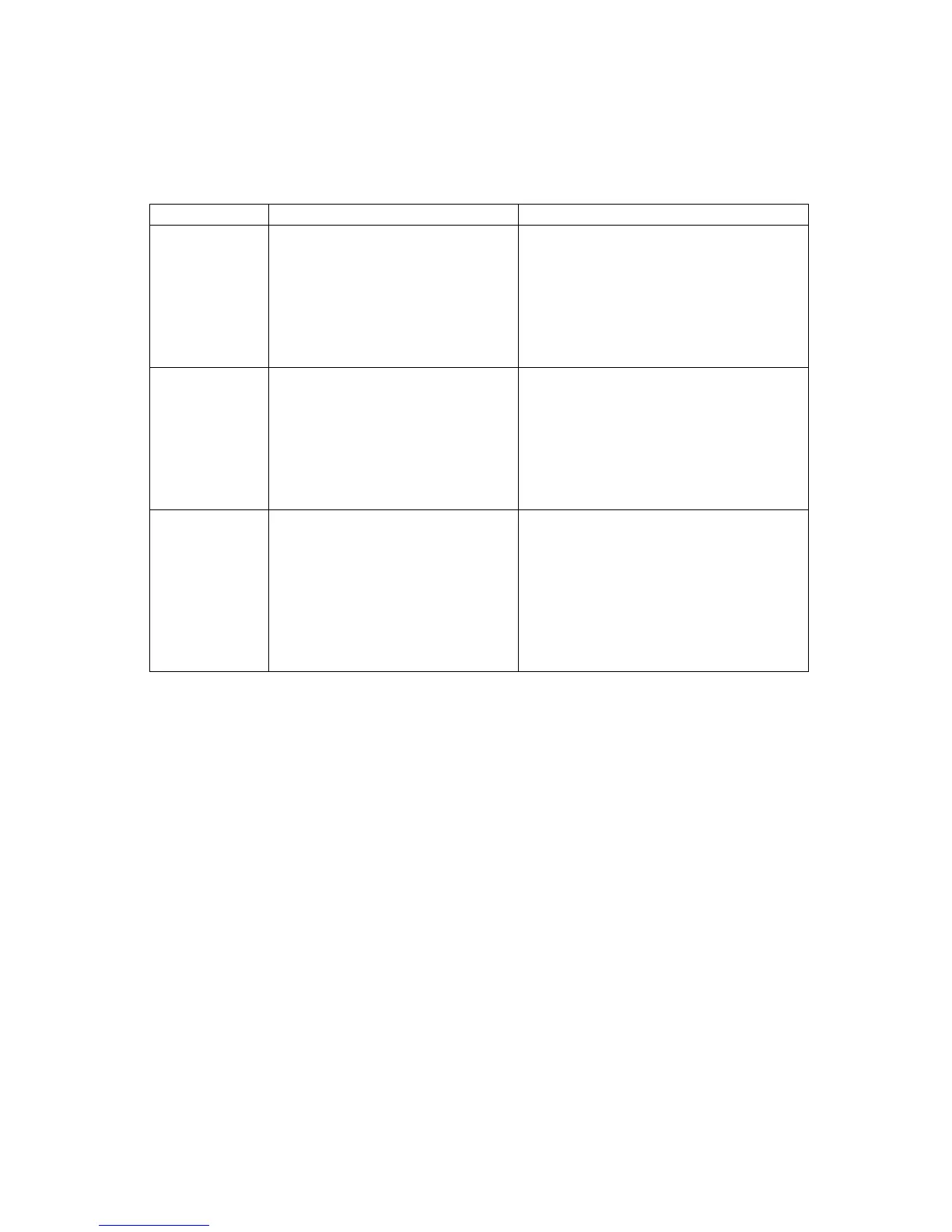Inno3D GeForce Graphics Card User Manual
Page 12 of 16
D. HDTV Mode
The NVIDIA driver provides three user-correction methods, “Underscan”, “Overscan” and
“Native” , to resolve the problem of the Windows desktop overscanned and cutting off the
Windows taskbar Start button. The Table summarizes the various correction methods and
reasons for the use.
User task Recommended Mode Reasons
Watch
movies
Native Underscan correction always
reduces the quality of the video
being watched since it changes the
size of the native video resolution
by compressing the size of the
pixels.
Windows
Applications
Overscan shift / Underscan Browsing the web requires that the
end user see all information in the
browser window. Eitehr of these
modes will allow the users
accomplish this and provide the
best web viewing experience.
Play full-
screen
games
Underscan If the application correctly queries
the graphics driver and requests
the modes it supports, you will be
able to play the game in the
corrected underscan mode and
see all of the information on your
display.
! Underscan
The Underscan setting works by centering a lower resolution on the HDTV screen, the
dimensions of which you can further adjust with sliders in the current release of the driver.
For the component out, NVIDIA determined through market research that 15% overscan is
common with many TVs. NVIDIA used this information to create two custom resolutions that
are optimal for Web browsing, running applications, and playing games on HDTV sets. These
resolutions are:
720p: 1088 x 612 (85% of the full 1280 x 720)
1080i: 1600 x 900 (1632 x 918 is 85% of the full 1920 x 1080, but 1600 x 900 is used instead.)
! Overscan Shift
The Overscan shift setting enables you to pan the desktop, when needed, to access any display
elements that appear off-screen.
The overscan shift feature works by tracking the position of the mouse cursor and slightly
shifting the display when the cursor starts to become close to an edge of the desktop. This mode
looks just like “native” HDTV formats (720p, 1080i) because it runs at the full HDTV
resolution, which causes certain elements of the desktop, such as the start button and the clock
on the windows taskbar, to not be visible at all times. But as the mouse cursor gets close to these
desktop elements, the NVIDIA driver intelligently shifts the desktop to little in order to move
those elements into view.