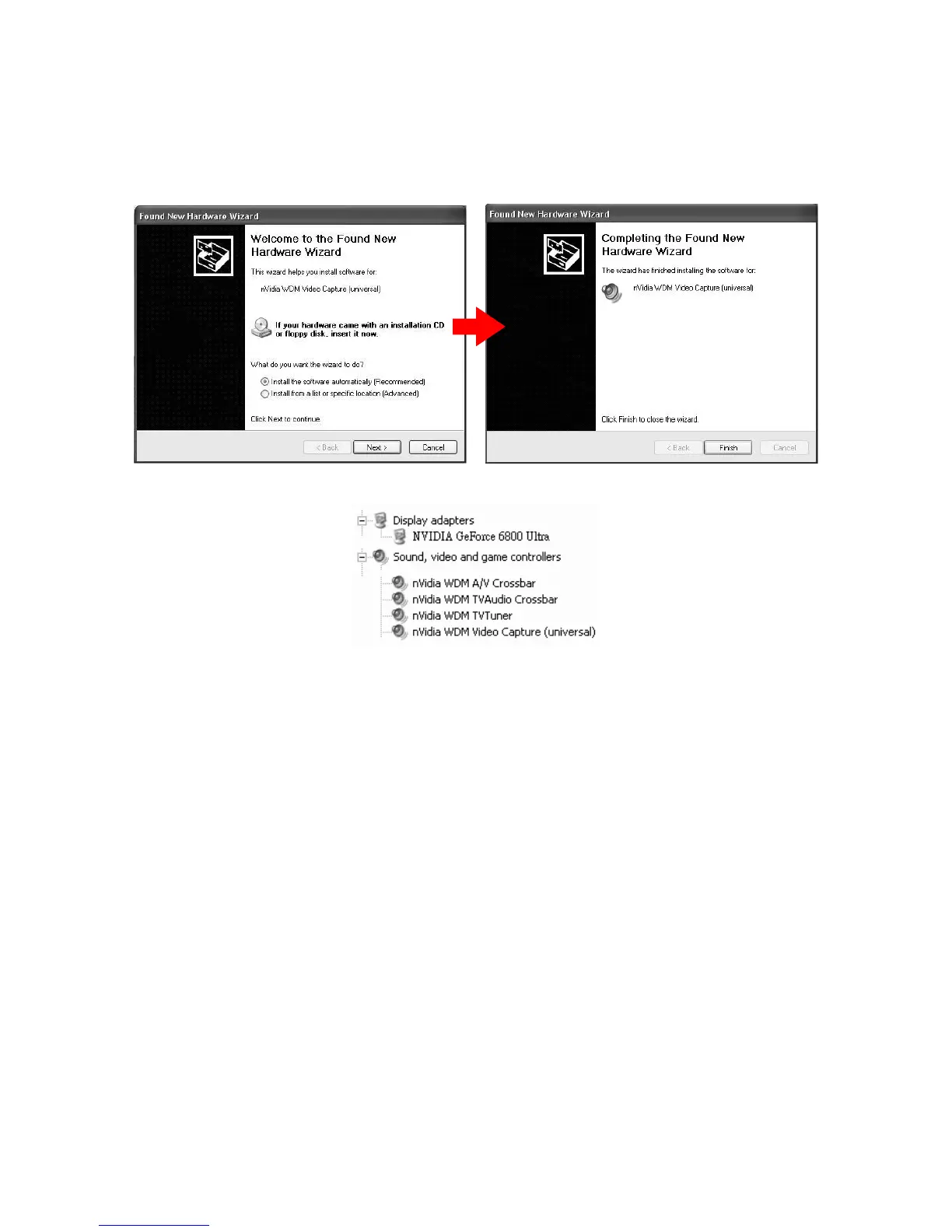Inno3D GeForce Graphics Card User Manual
Page 14 of 16
4. After restarting your system, Windows detects new devices and displays the
“Found New Hardware” Wizard. You are going to go through 4 Found New
Hardware screen for 4 WDM drivers that include WDM Video Capture, WDM
TVTuner, WDM TVAudio Crossbar and WDM A/V Crossbar. Click Next at each
screen to install the specified driver.
5. At the end, you can find the following new devices in Device Manager.