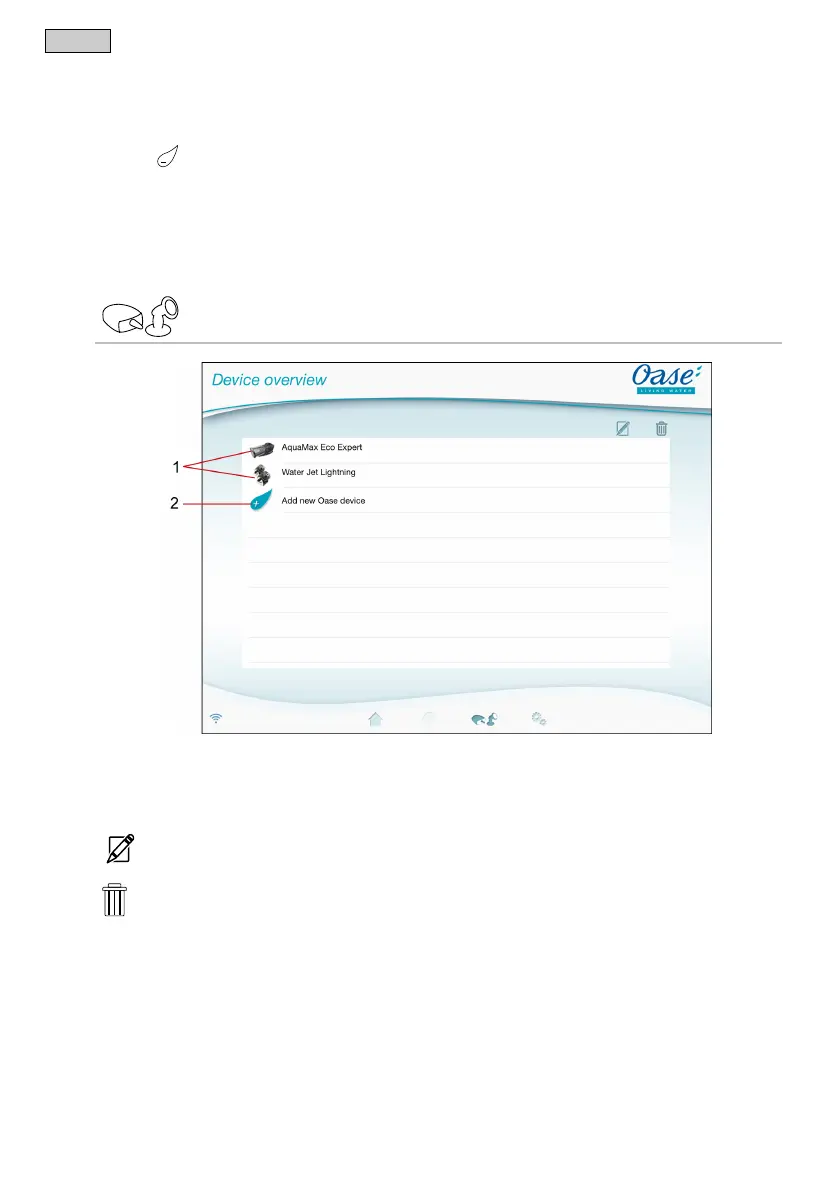- EN -
64
Deleting a timer
Ho
w to proceed:
1. Touch and hold the desired timer.
T
he timer is displayed.
2. Touch to delete the programmed timer.
A query is displayed asking whether only this timer or all programmed timers for the socket are to be de-
leted.
3. Touch the desired command.
The timer or all timers will be deleted for the socket.
7.10 Overview of the "My devices" screen
Select the device and tap the touch symbol.
Removing a device
Select the device and tap the touch symbol.
Downloaded from www.watergardeningdirect.com
