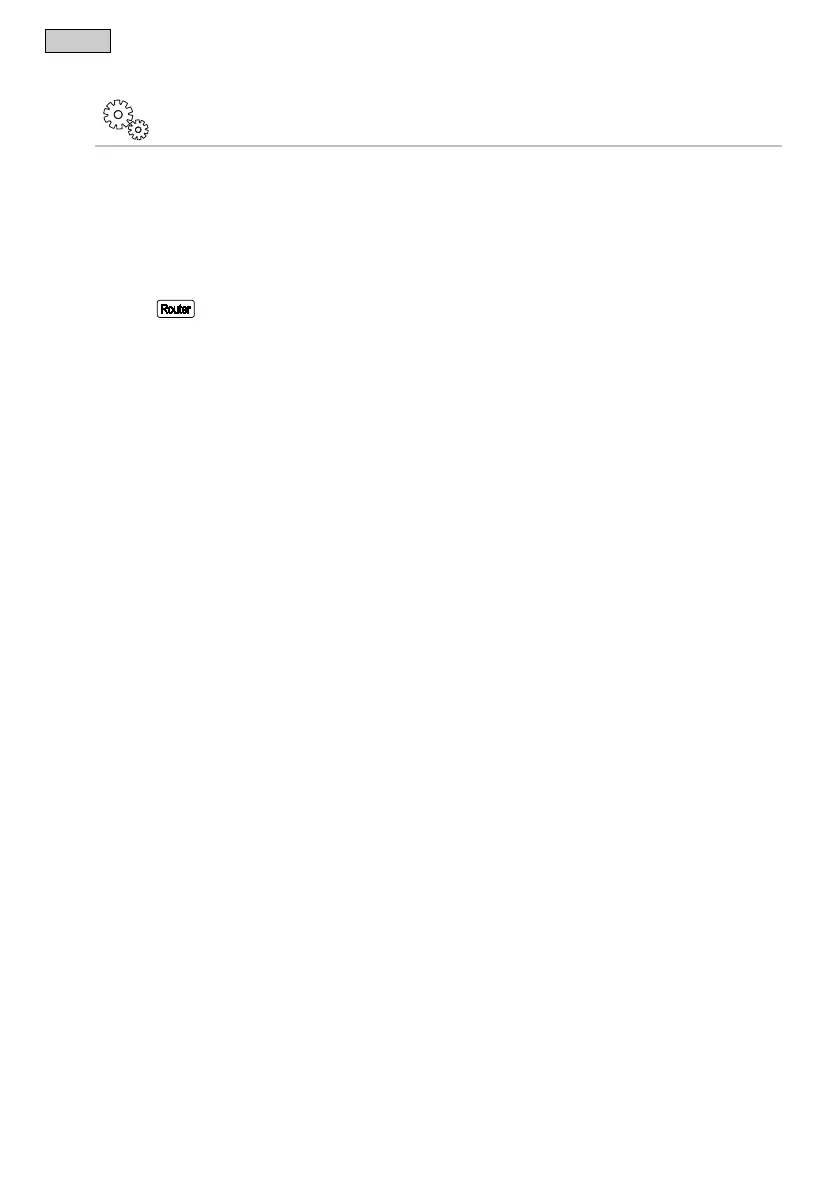- EN -
72
7.17 Manually establishing a connection to the WLAN router
Prerequisite:
The smartphone/tablet is directly connected (access point) to the FM-Mas
ter WLAN. (→ Establishing a direct
WLAN connection)
Compatibility with the following WLAN st
andards:
FM-Master WLAN: 802.11b
FM-Master WLAN EGC: 802.11n+g+b
How to proceed:
1. Touch
.
2. Select "Manual connection" in the query.
3. Enter the network name (SSID) of the router.
4. Enter the router password and confirm with "OK".
While a connection is being established, a warning signal is given.
The connection is established when the LED on the FM-Master WLAN flashes green slowly (2 seconds on,
1 second off).
5. Connect the smartphone/tablet to the WLAN of the router.
The app can now connect to the FM-Master WLAN via the router.
Downloaded from www.watergardeningdirect.com
