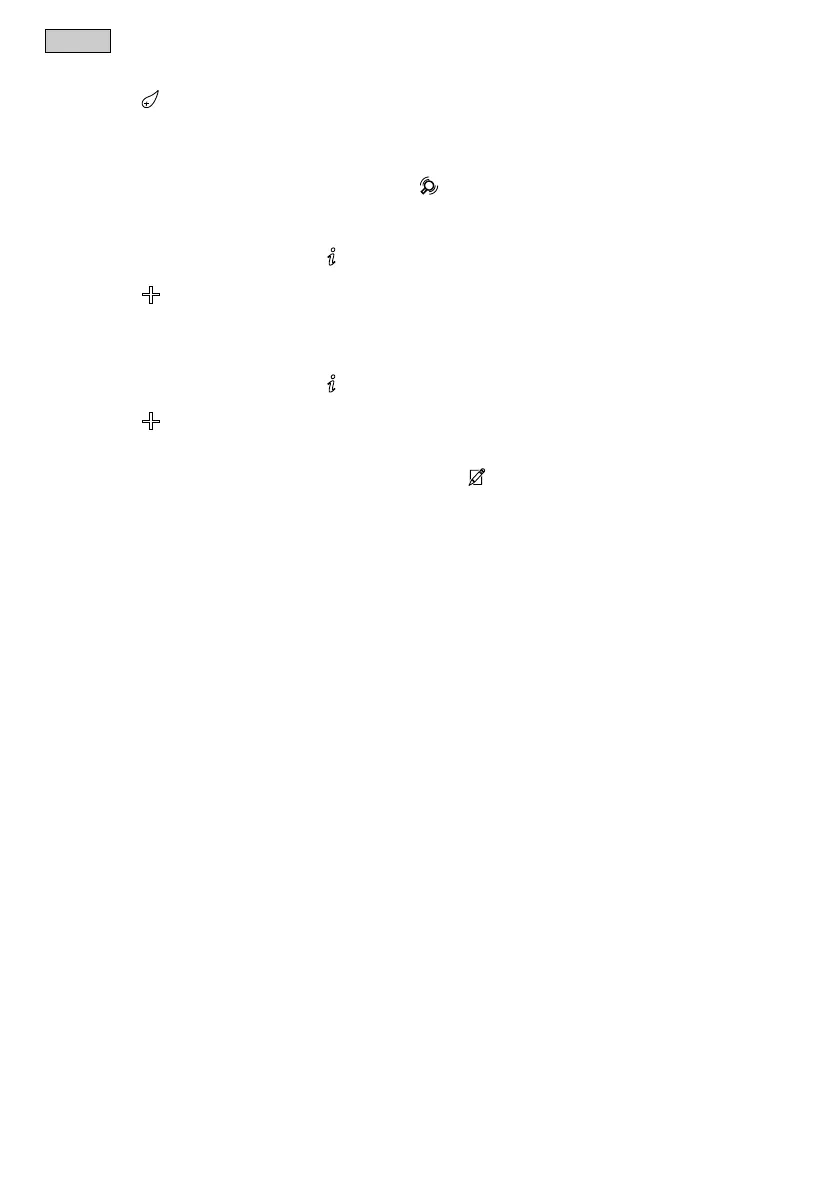- EN -
68
How to proceed:
1. Tap
to open the list with available OASE devices.
When the list is opened, the FM-Master WLAN automatically searches for connected EGC devices. The
EGC devices must be correctly connected to the EGC network and switched on so that the FM-Master
WLAN can find the EGC devices. Found devices are displayed in colour in the list and the message "De-
vice found" is shown underneath the product name.
To search for connected EGC devices again, tap
.
EGC-compatible devices are marked with the EGC logo (Easy Garden Control) in the product image.
2. Select the device ″ProfiClear Controller Upgrade″ in the list.
The device can only be added if FM-Master WLAN has found the device in the EGC network.
For information on the device, tap
. If the following prompt is confirmed with "OK", the OASE homepage
with the relevant product information opens in your browser.
3. Tap
to add the device.
A message signals that the ProfiClear Controller must be assigned a ProfiClear Premium filter in the next
step.
4. In the list, select the ProfiClear Premium variant connected with the ProfiClear Controller.
The ProfiClear Premium variants are marked in colour in the list.
For information on the device, tap
. If the following prompt is confirmed with "OK", the OASE homepage
with the relevant product information opens in your browser.
5. Tap
to add the device.
The teach-in of the ProfiClear Premium filter is complete and the filter is added to the device list.
6. To give the added device a name, switch to the device overview.
7. Select the desired device in the device overview and tap
.
A dialogue field will open.
8. Enter the device name and confirm with "OK".
The device name has been assigned.
Downloaded from www.watergardeningdirect.com
