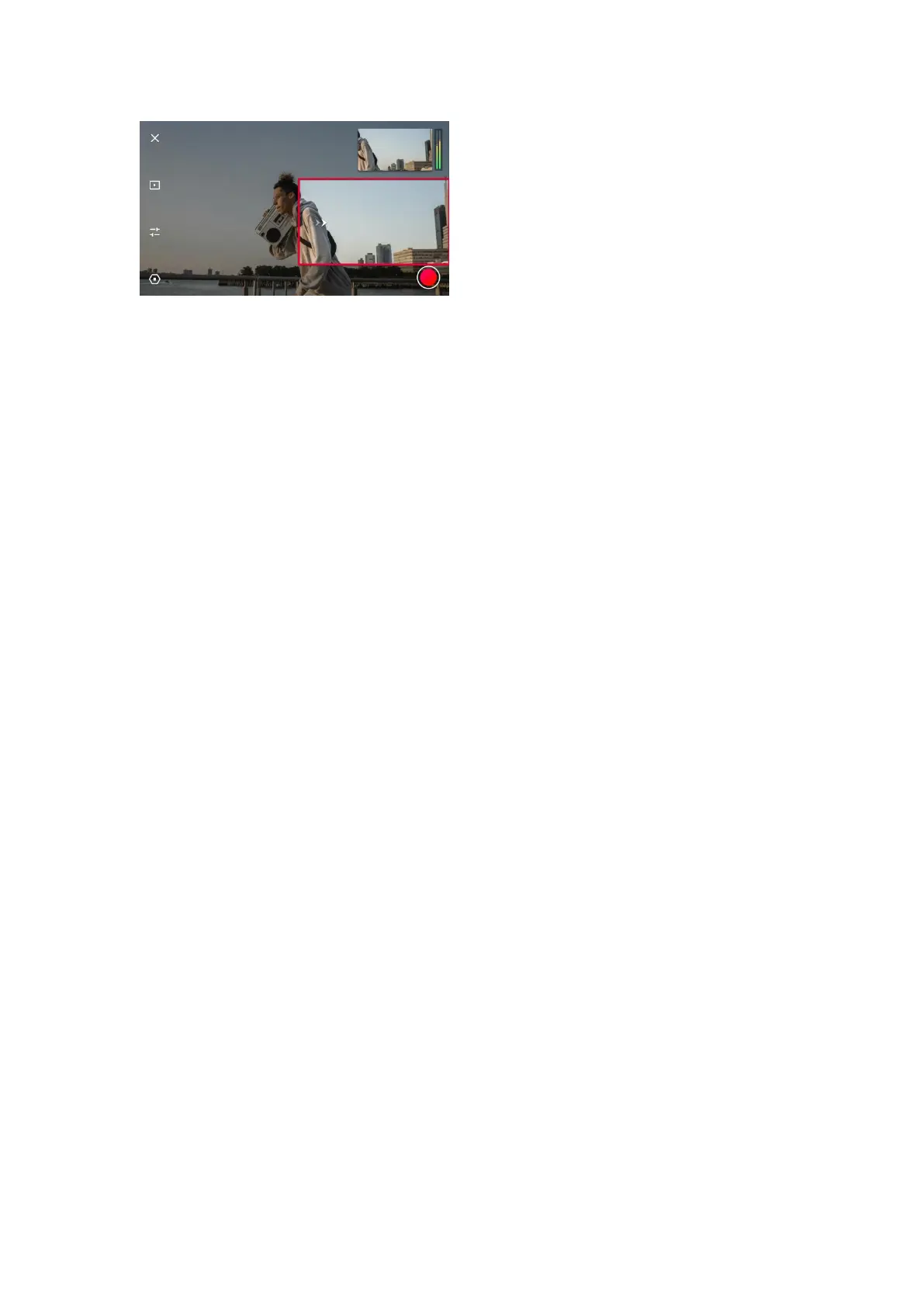White box: Preview position
Red box: Output location
Preset position red: Output preset position
Preset position yellow: Preset position has been added, but not output
Movement path: Display the movement path according to the connection of the center
point of the output and preview frames
PTZ movement: When the PTZ moves, the animation style of ">>>" will appear.
3.3.2.2 Requirements Description
Output Display
Display the output screen according to the output frame, and the output frame will
always be the position of the "red" box
