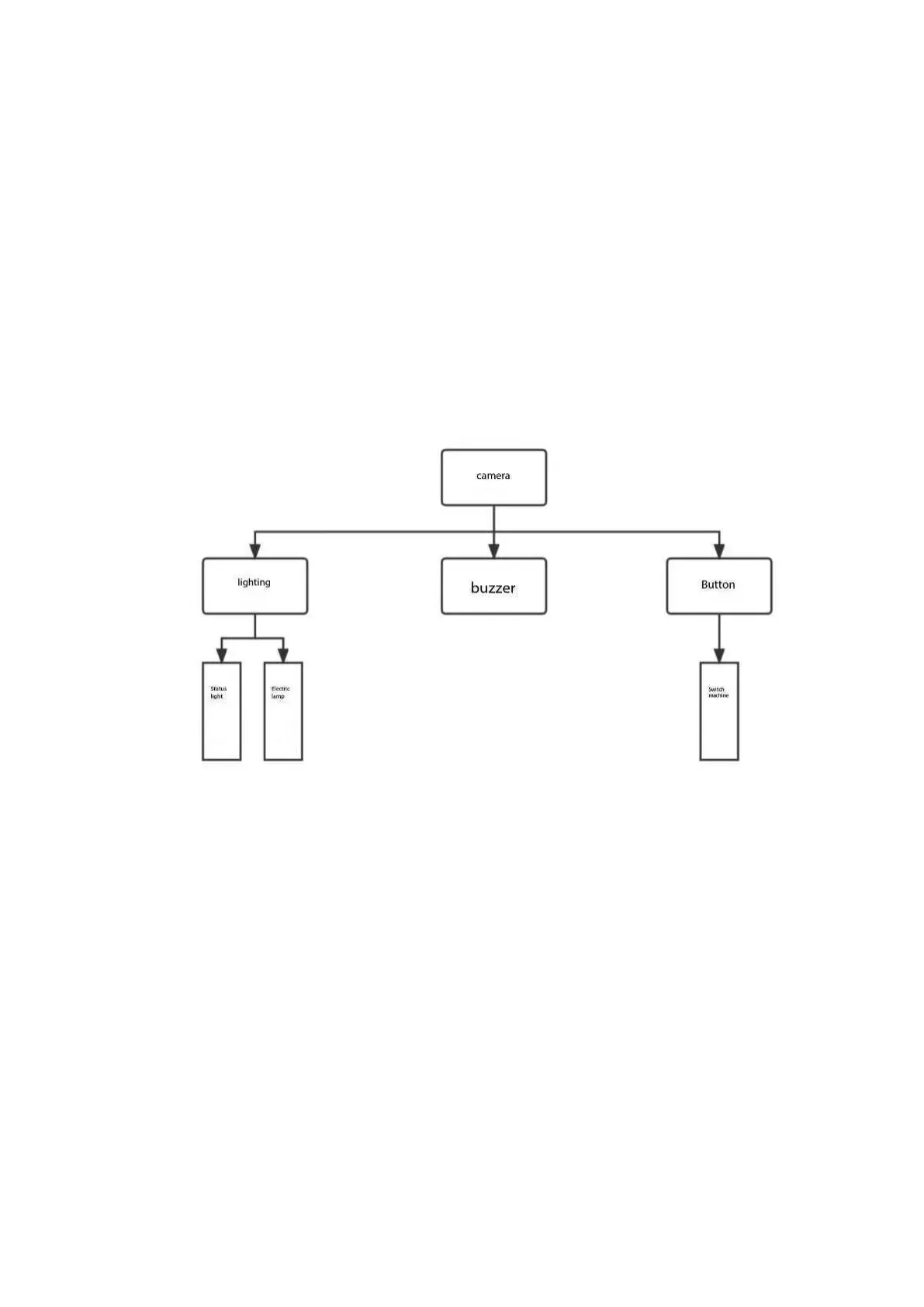2.Overall Design
2.1 Hardware Description
The button of device is mainly for switching the device on and off, there are
different lights and sounds when switching the device on and off, so that users can use
the device more clearly and simply.
2.2 Software Structure
The software is for the management of camera data transmission, the control of the
equipment and the video transmission .
