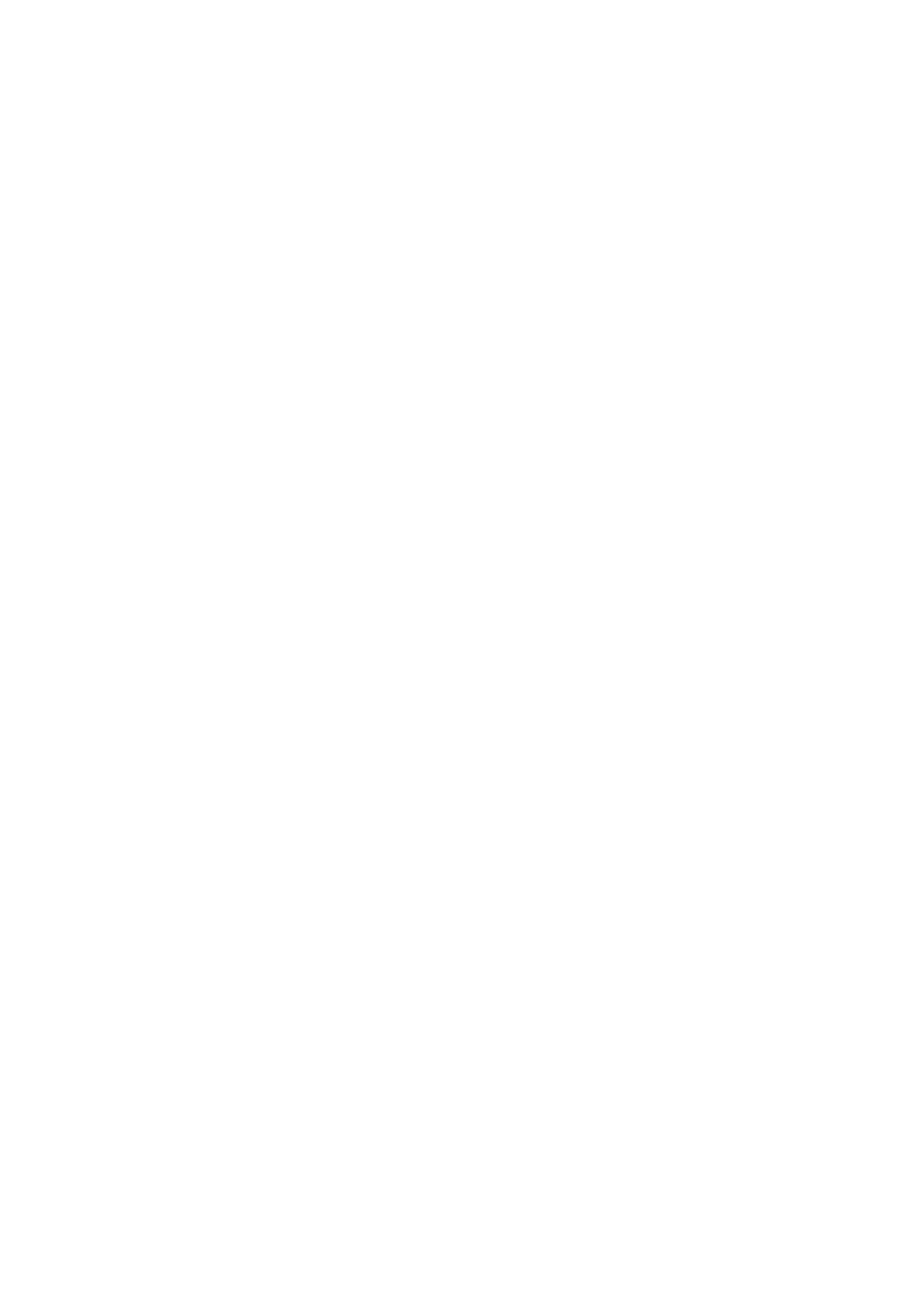3.2 Software Function Description
3.2.1 Connection
3.2.1.1 Function Description
OBSBOT Start only supports connecting to a single device. It can search for nearby
devices through LAN and Bluetooth. After Bluetooth discovers the device, the user can
configure the network for the device through STA/AP.
LAN: Corresponding to the APP "LAN" connection, it is divided into two parts: wired
and wireless. The wired connection cannot switch the connection. That is, if you find
that the device and APP are in the same LAN, you can enter the shooting page.
STA: Corresponding to the APP "Wi-Fi" connection, that is, connect the device and APP
to the same LAN.
AP: Corresponding to the APP "cellular data" connection, that is, connect the APP to the
hotspot of the device, and streaming through the cellular data of the mobile phone.
3.2.1.2 User Permission Description
Tail Air can be connected via mobile phone. Multiple devices can be searched at the
same time, but one device only supports one APP to connect at the same time, and
another APP cannot find the connected device.
