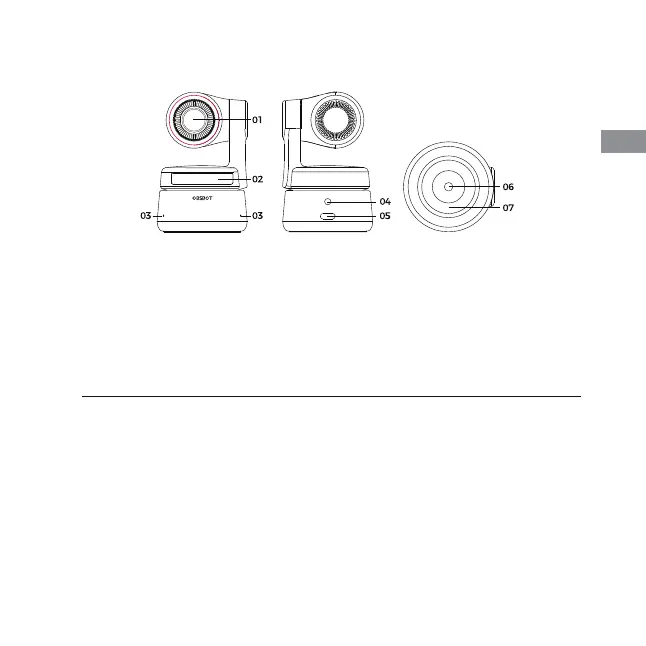Placing Tiny 4K
The webcam has an adjustable magnetic mount to fix the device to a monitor, desktop, or
tripod.
1. Placement on a Monitor
Please operate as shown in the following figure:
① Open the flexible base and mount it, attach one side of the gluing to the back of the
monitor.
② Making sure the foot on the flexible base is flush with the back of your monitor.
Setting Up Tiny 4K
Parts Info
1. 4K Ultra HD lens
2. Camera Indicator
3. Dual Microphone
4. DC Power Port
5. USB-C Port
6. UNC 1/4-20 Interface
7. Magnetic Base
3
EN
