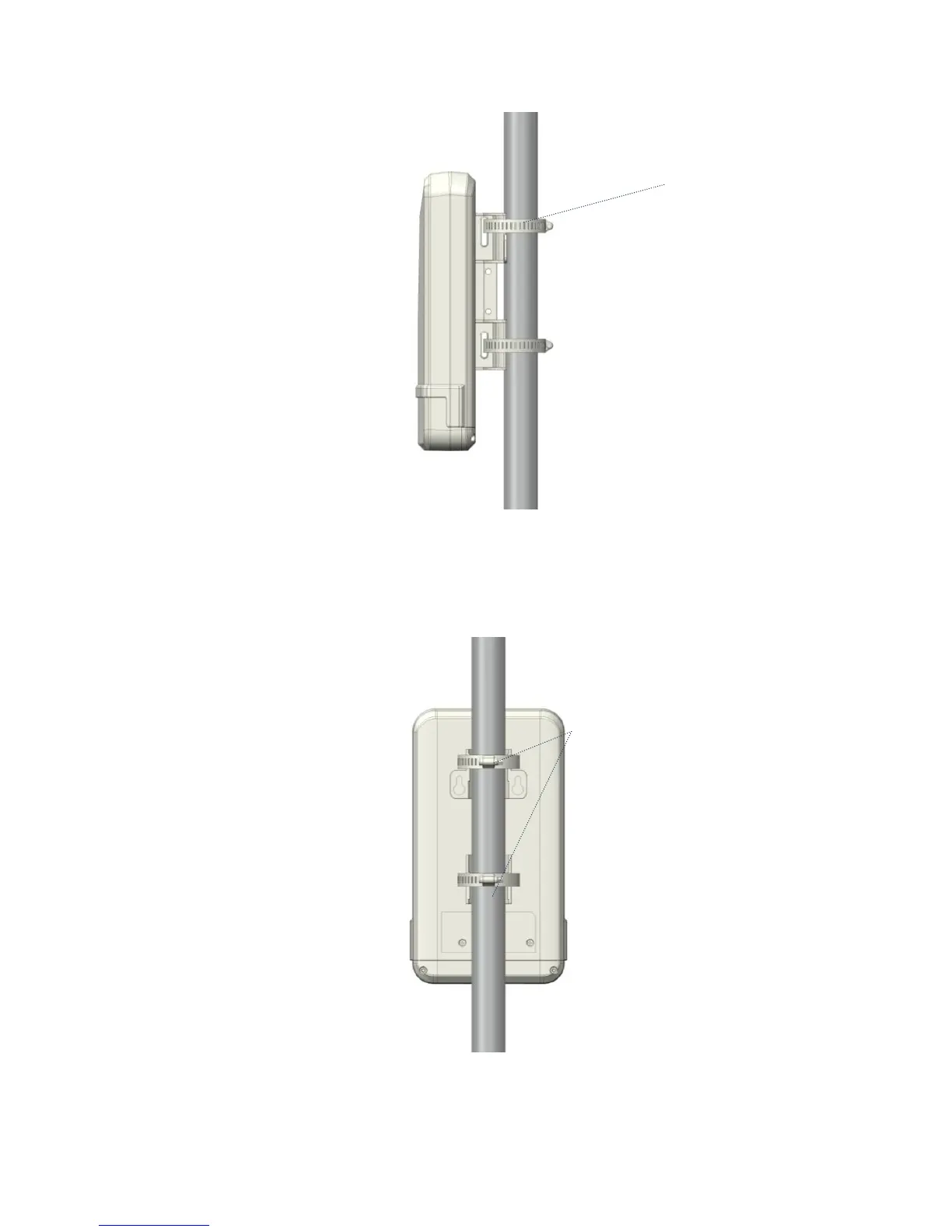Figure5‐3 pole typemounting A
2. Using a screwdriver to lock the metal hose clamps, fixed terminal equipment.(Using software to enable
terminal equipment aligned in the direction of the base station, achieve the best effect.)
Figure5‐4 pole typemounting B
Note:(terminalequipmentcableoutletmustbeinstalleddownwarddirection.)
Metal hose clamps
Using a screwdriver to lock
the metal hose clamps