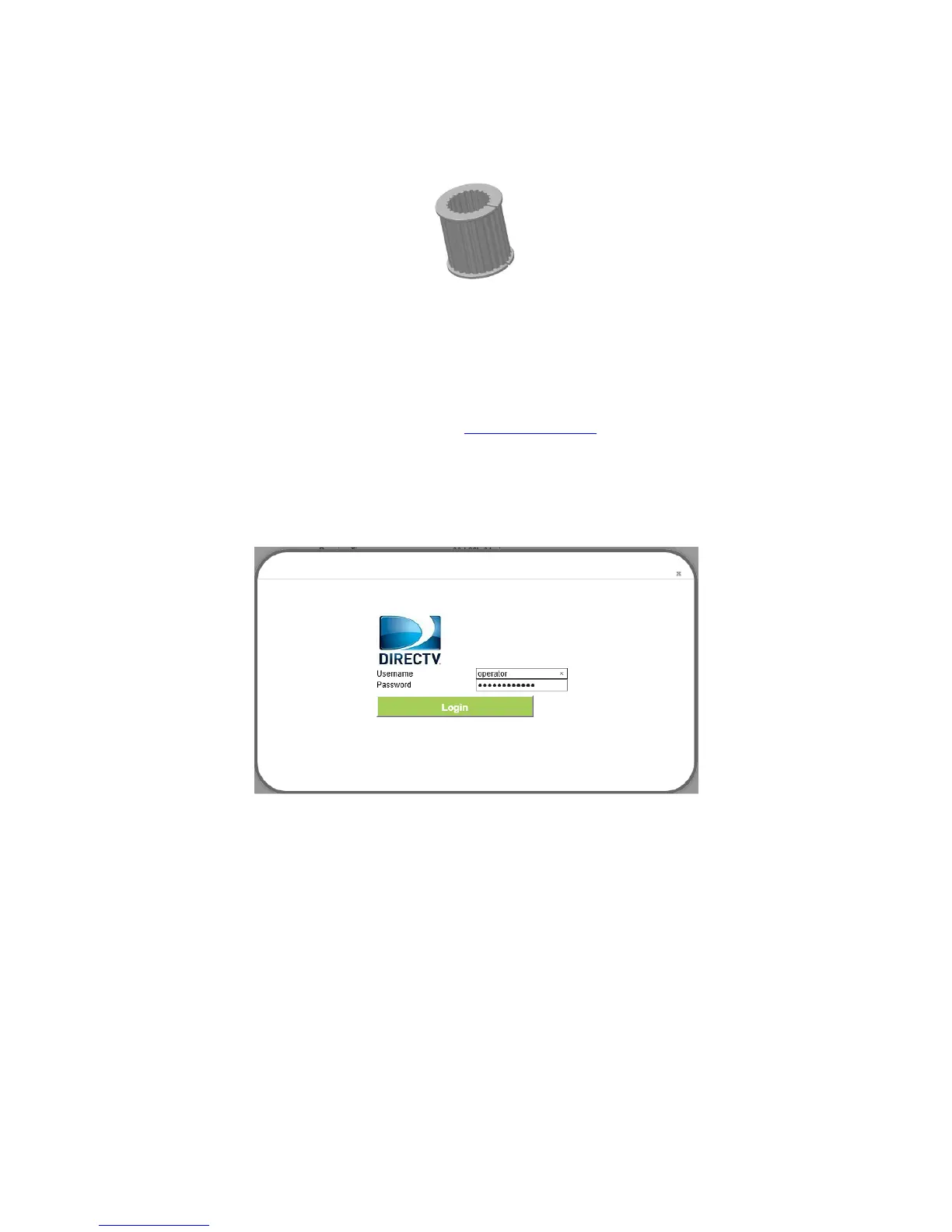3. If the diameter of pole between 25mm and 30mm, it’s needed to use the rubber C-type ring to add the diameter
of the pole.
Figure5‐5C-type ring
6 ConnecttotheInt ernet
Step1OpenawebbrowserandentertheURLhttp://192.168.100.1ofindoorunit
Step2EnterthedefaultUsernameandPassword.ClickLogin.(Fieldsarecase‐sensitive.)
Figure6‐1LoginScreen.
Figure6‐1
NOTE
If the login screen does not open, make sure internet browser’s proxy settings disabled. Your
computershouldalsobesettogetanIPaddressautomaticallyfromtheLTERouterDHCPServer,
192.168.100.100to254.