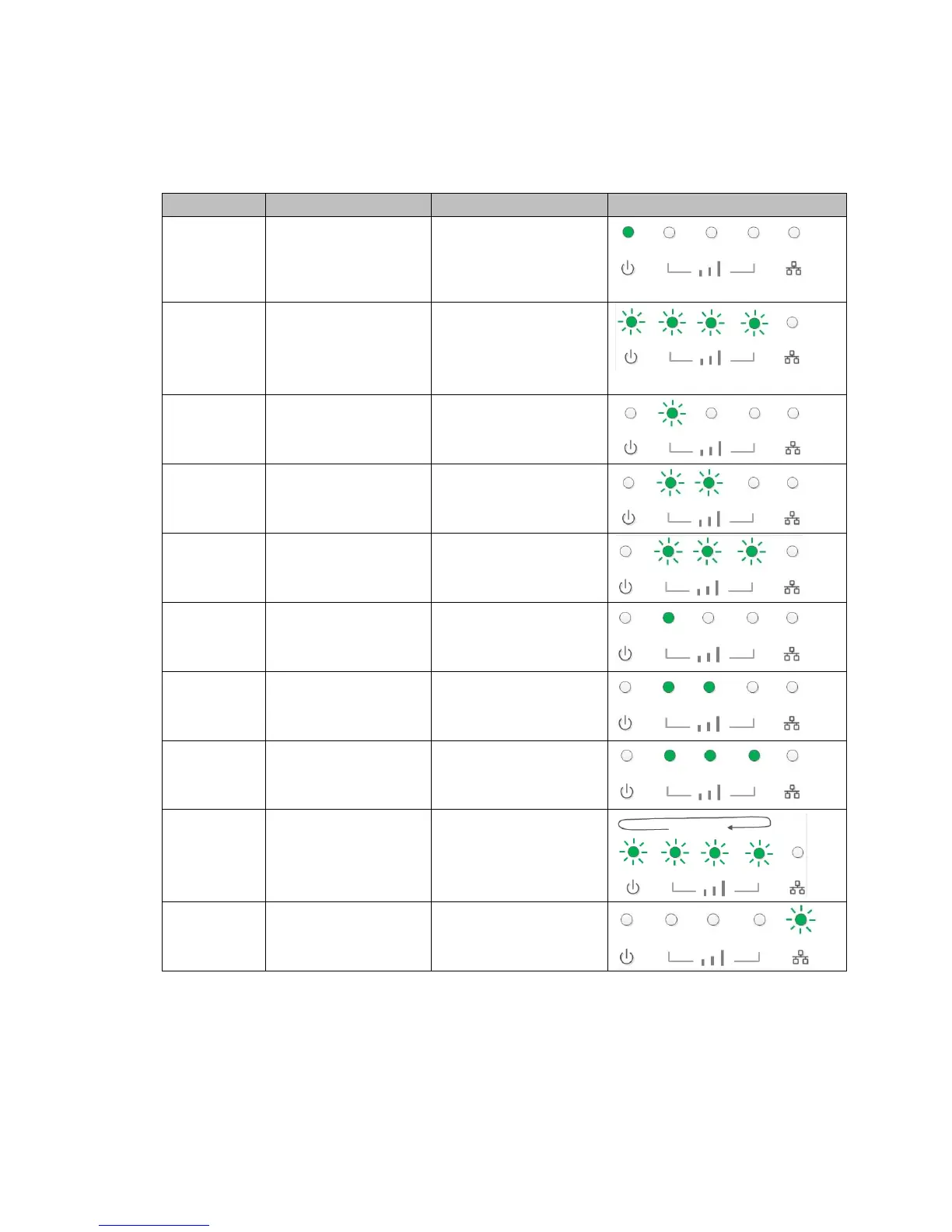5.3 Outdoor(SQO14)LEDBehavior
WhensetuptheOutdoorUnit,theLEDwillhavethefollowingbehavior.
CPE State Description LED Behavior LED illustration
Power On Power supply normal Power LED on
Detect with no
SIM card
After CPE power on,
detecting no SIM card
Power LET and three signal
strength LEDs blinking
together, the frequency is 2
times per second.
Scanning the
LTE network
Scanning the LTE network The first signal strength LED
blinking
Network
Authentication
CPE is authenticating Two signal strength LEDs
blinking
Getting IP
Address
CPE getting IP address from
LTE network
Three signal strength LEDs
blinking
Signal Strength
weak
Signal strength is weak Only first signal strength LED
on, the other two off
Signal Strength
good
Signal strength is good Two signal strength LEDs on
Signal Strength
strong
Signal strength is strong Three signal strength LEDs on
Firmware
Upgrading
CPE starting the firmware
upgrading
The first four LEDs blinking
alternately
LAN connected With local LAN connected LAN LED indicator flashing