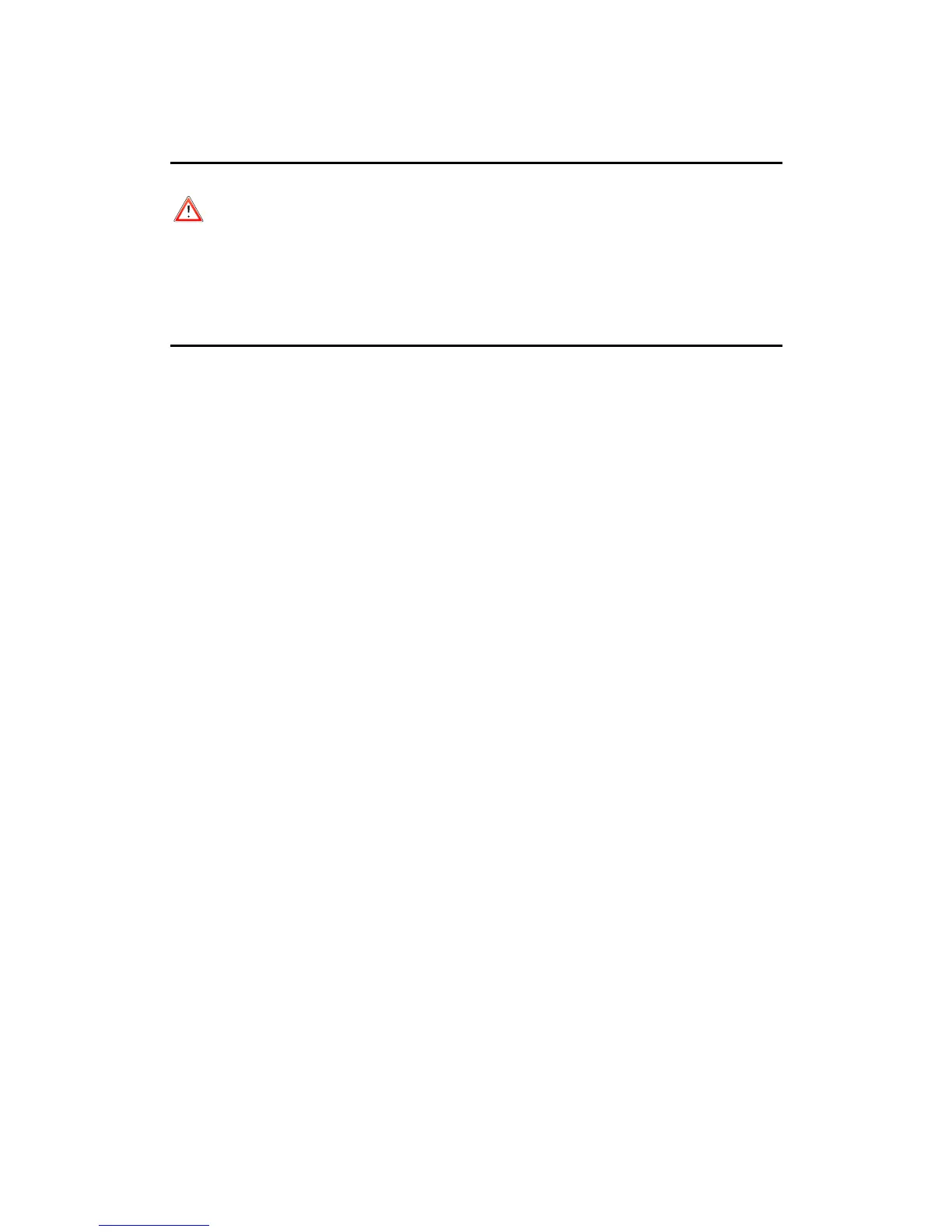5 SetUptheHardware
CAUTION
Beforeyoubegin,ensurethatyouarefamiliarwithallsafetyandaccidentpreventionprocedures
necessaryforworkingatheightsandwithelectricity.
DoNOTinstalltheSQO14duringalightningstorm.
5.1 ChooseaLocation
TheSQO14 canbe mountedona poleor antennamastor on a wall using thesuppliedbracket
mount.
ChooseamountingpointthatissturdyenoughtoholdtheSQO14,evenduringhighwinds.
When choosing a location to install the SQO14, remember that the SQO14’s front panel
should poin
t towa
rds your service provider’s nearest base station. You do not need to be
able to see the base station fr om the SQO14’s position. However, if you experience
difficulties with signal reception, a Line of Sight (LoS) connection may prSQO14ce better
results.
It is suggested that you transport the SQO14 to its in
t
ended installation location in its
originalprotectivepackaging.
