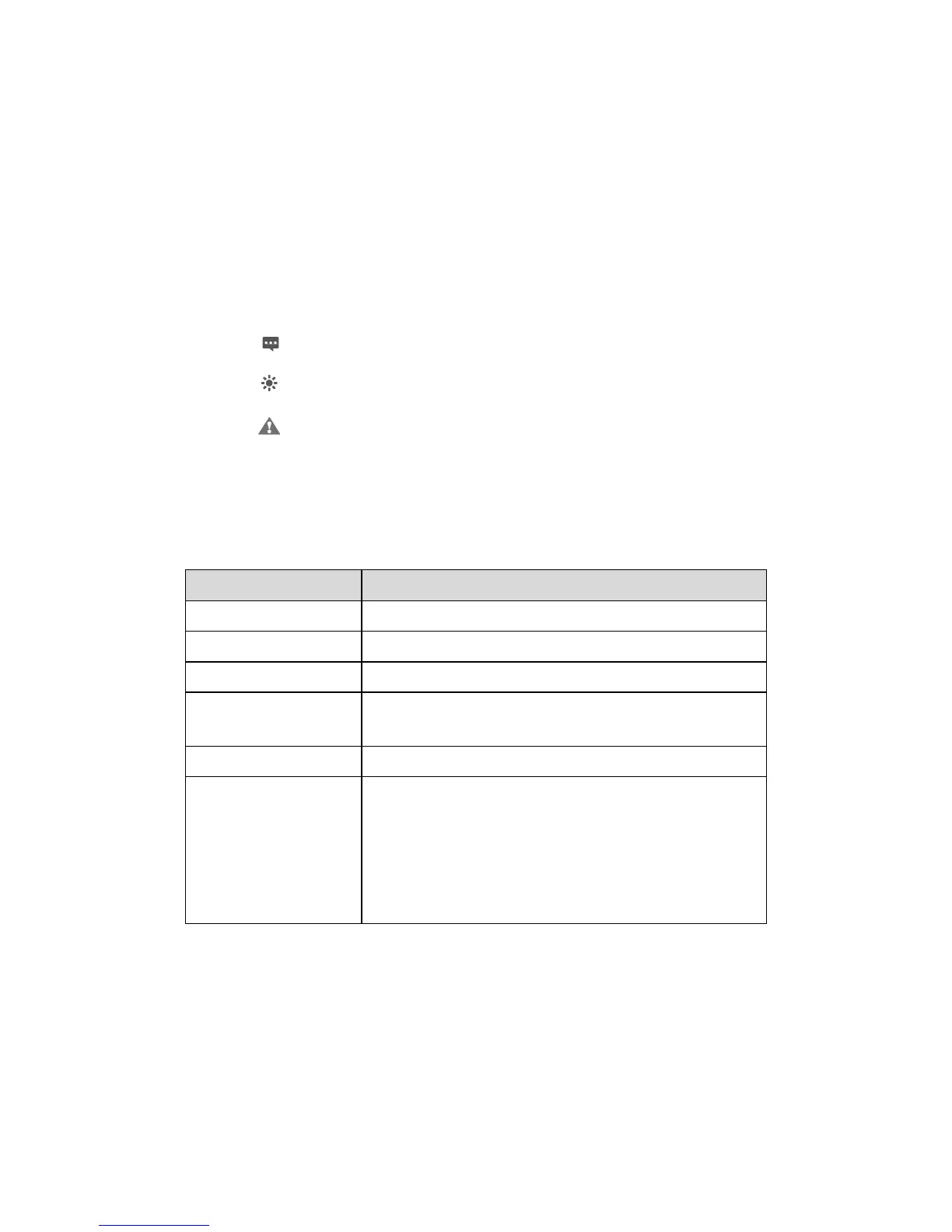1 GettingStarted
1.1 WelcometotheCPE
In this document, the LTE (Long Term Evolution) CPE (customer premises equipment) will be
replacedbytheCPE.Carefullyread the followingsafetysymbolstohelp youuseyour CPE safely
andcorrectly:
Additionalinformation
Optionalmethodsorshortcutsforanaction
Potentialproblemsorconventionsthatneedtobespecified
1.2 ComputerConfigurationRequirements
Foroptimumperformance,makesureyourcomputermeetsthefollowingrequirements.
Item Requirement
CPU Pentium500MHzorhigher
Memory 128MBRAMorhigher
Harddisk 50MBavailablespace
Operatingsystem
Microsoft:WindowsXP,WindowsVista,orWindows7
Mac: Mac OS X 10.5 or hi
her
Displayresolution 1024x768pixelsorhigher
Browser
InternetExplorer7.0orlater
Firefox3.6orlater
Opera10orlater
Safari5orlater
Chrome9orlater
1.3 LoggingIntotheWebManagementPage
UseabrowsertologintothewebmanagementpagetoconfigureandmanagetheCPE.
The following procedure describes how to use a computer running Windows XP and Internet
Explorer7.0tologintothewebmanagementpageoftheCPE.
1. ConnecttheCPEproperly.
