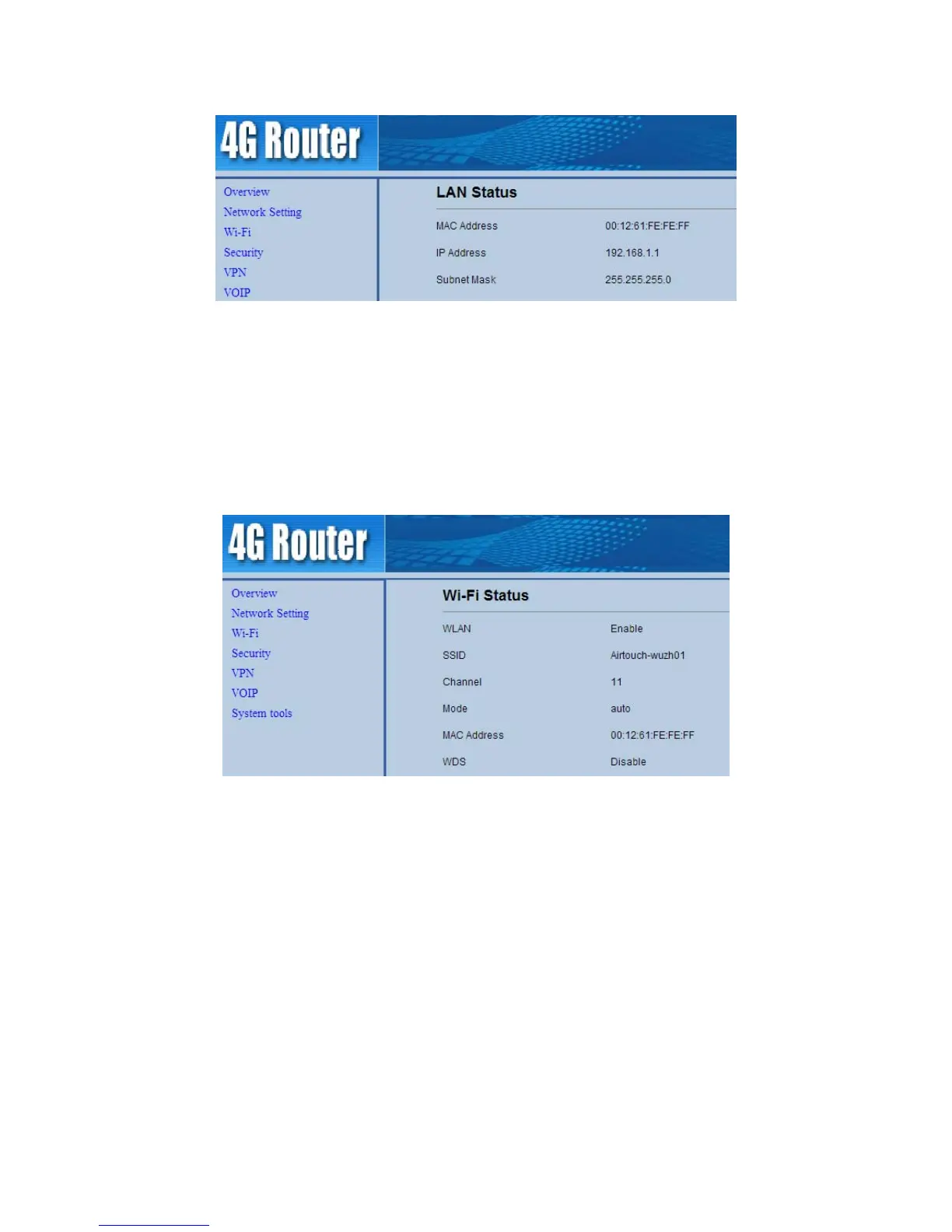Figure2‐5
2.6 ViewingWi‐FiStatus
ToviewtheWi‐Fistatus,performthefollowingsteps:
1. ChooseOverview;
2. In the Wi‐Fi Status area, view the information about Wi‐Fi status, SSID, Chanel NO., MAC
addressandWDSstatus.AsshowninFigure2‐6.
Figure2‐6
2.7 ViewingWANStatus
ToviewtheWANstatus,performthefollowingsteps:
1. ChooseOverview;
2. In the WAN Status area, view the information about WAN, such as Connect Mode, MAC
Address,IPAddress,SubnetMask,Gateway,DNSServer,Onlinetime,DL&ULDataRate.As
showninFigure2‐7.
