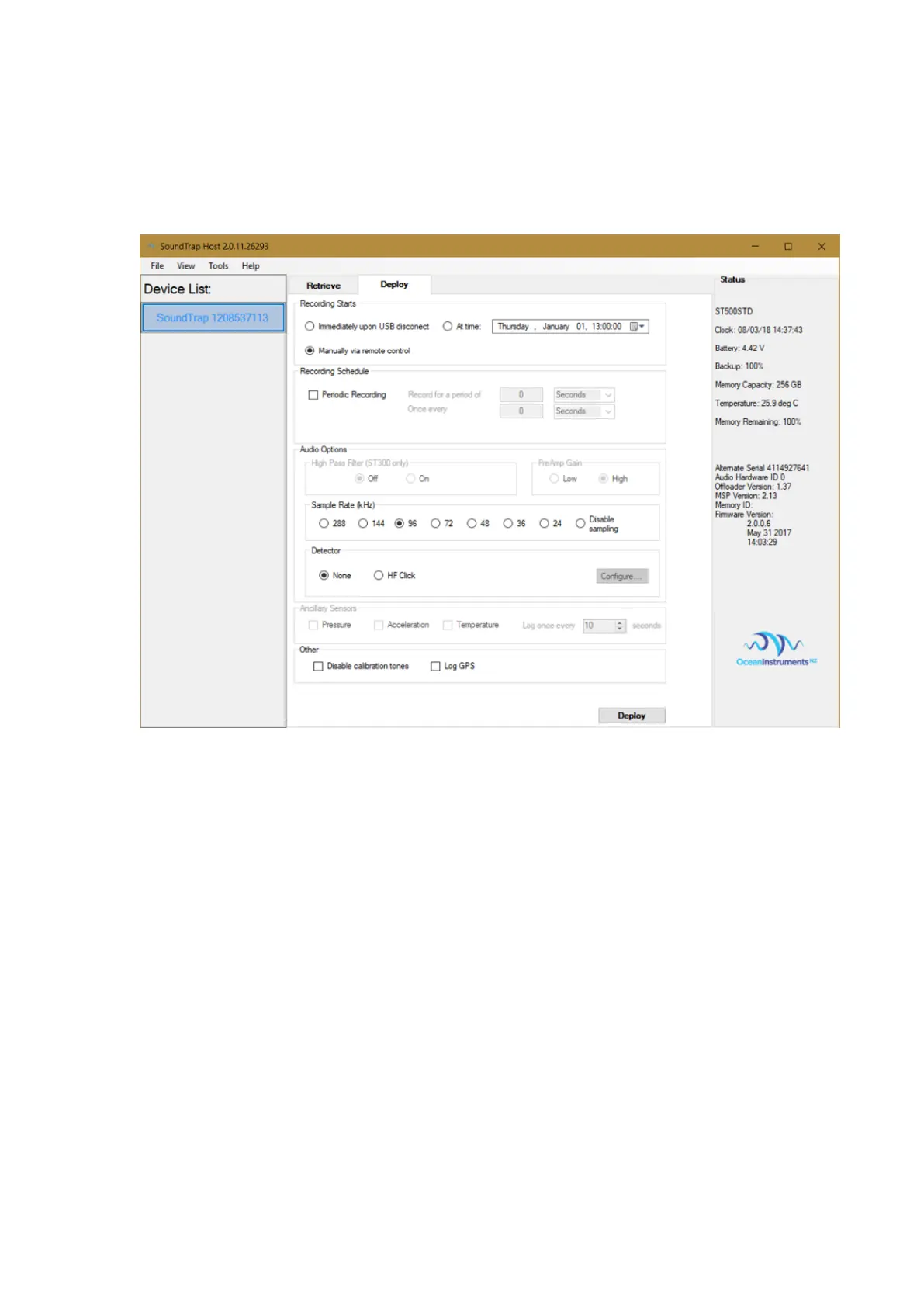2.6 Check SoundTrap Status
Note the ‘Status’ panel on the right (Figure 3). Verify that the memory is not full.
Figure 2 – Deploy Control
2.7 Configure the deployment
• Select the ‘Deploy’ tab as shown in figure 2.
• Configure the deployment parameters as follows:
o The ‘Recording Starts’ section determines when recording will begin. Recording can
begin immediately on disconnection of the USB cable, at a pre-determined date and
time, or manually using the IR remote control. Note that the remote can always be
used to override the other options.
o The ‘Recording Schedule’ section provides selection of continuous or periodic
recording. For continuous recording simply leave the ‘Periodic Recording’ option
unchecked.