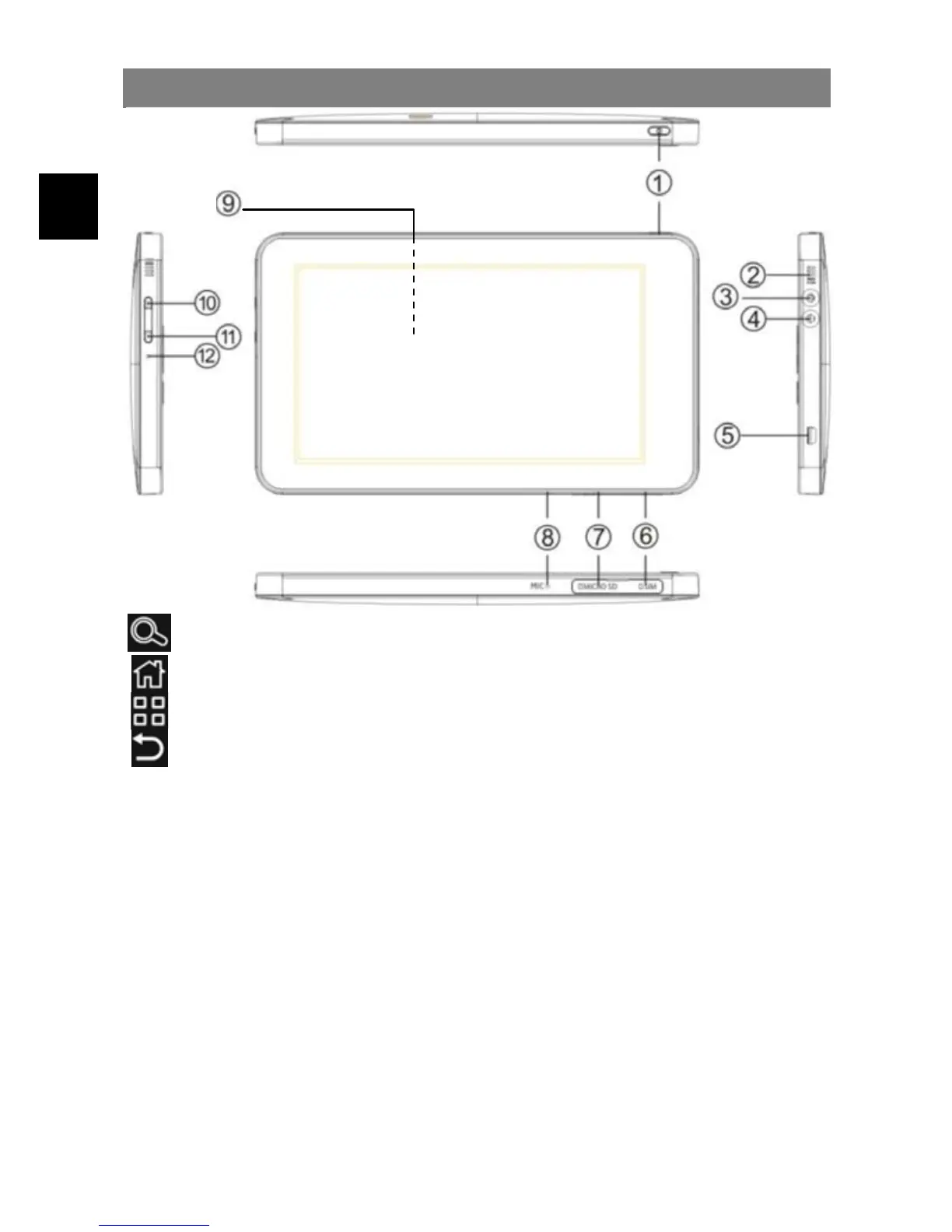EN
Buttons & Ports
Search: To search at the internet or for installed applications, songs,
etc. on this device.
Home: Go back to the Home Screen wherever you are in the interface.
Menu: Tap to display an overlay setting menu.
Return: Return to the previous directory.
1. Power Button - Briefly press to turn on the device;
- Press and hold to turn off.
- Briefly press to turn the screen on or off
2. Speaker
3. Earphone Port
- connects to stereo earphones
4. DC-IN port
- connects to any standard electric source through
the provided AC adaptor.
5. USB Port
- connects to a computer through the USB cable.
6. SIM Card
- accommodates any standard SIM GSM card.
7. SD Card Slot
- accommodates any standard SD/SDHC memory card.
8. Microphone
9. Camera
- Rear facing camera.
10. Volume + - Press [+] to increase volume.
11. Volume - - Press [-] to decrease volume.
12. Reset
- Reset the player if it should freeze and not respond or
otherwise malfunction.
