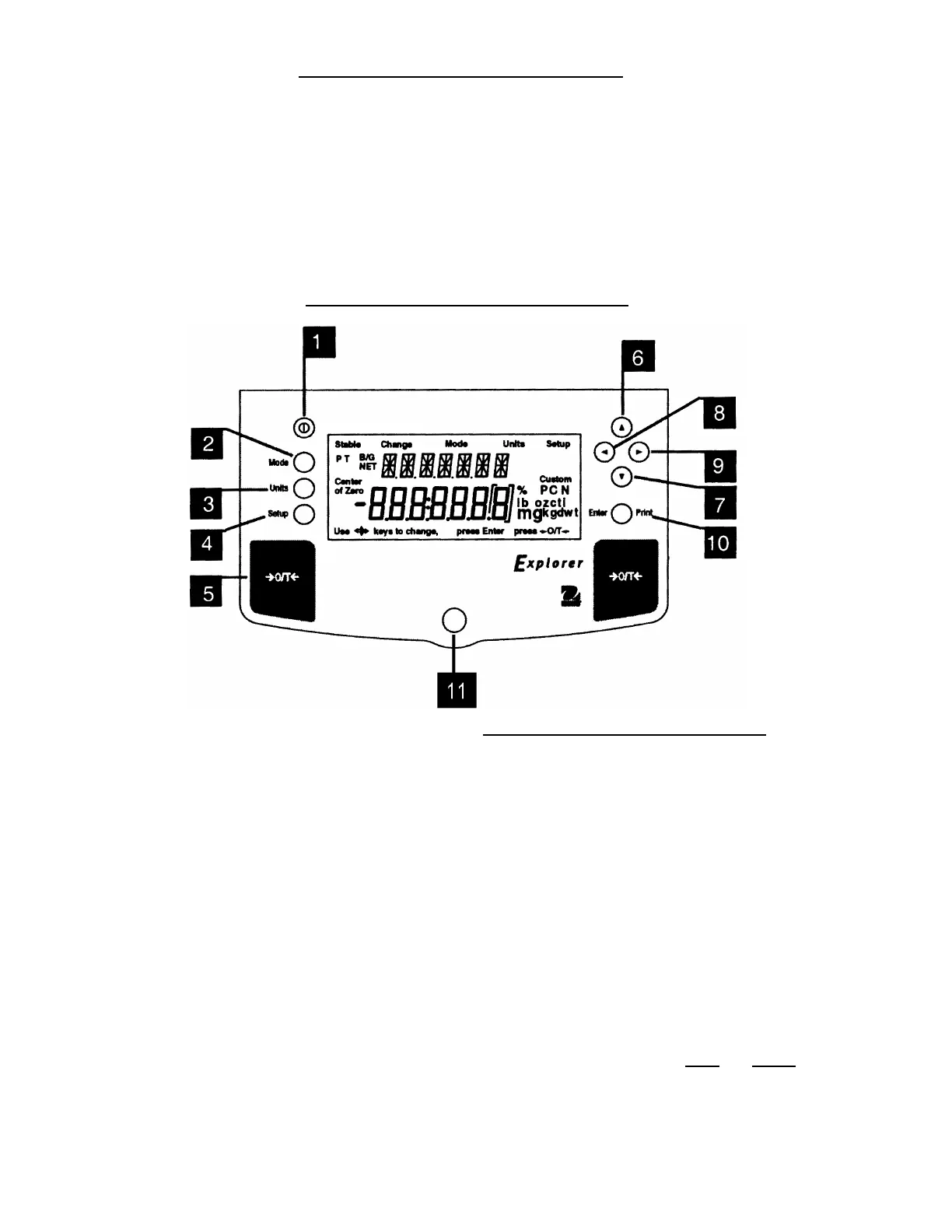6
The UPM-DT-1 & 10 Power Meters should always be
used in environments free from excessive air currents,
corrosives, vibration and temperature or humidity ex-
tremes. These factors will affect the displayed readings.
DO NOT operate the Power Meters:
Next to open windows or doors causing drafts or
rapid temperature changes
Near air conditioning or heat ducts
Near vibrating, rotating or reciprocating equipment
Near magnetic fields or equipment that generate
magnetic fields
On an unlevel work surface
Allow sufficient space around the instrument for ease of
operation and keep away from radiant heat sources.
Never set any material on the Power Meter or place your
hands or fingers on it while taking readings.
1. Power On/Off button
2. Mode button; selects standard weighing and animal
weighing modes
3. Units button; selects grams-P-C-N-Custom units
4. Setup button (service use only)
5. O/T button; when pressed, sets the unit to zero
6. when pressed, travels up through menus
7. when pressed, travels down through menus
8. when pressed, travels to the left through menus
9. when pressed, travels to the right through menus
10. Enter/Print button; when in menus, selects items on
display; otherwise prints data
11. Leveling Indicator; indicates leveling position of the
balance
Not shown:
Leveling feet; used to level the balance (located at
rear)
Hold-Down Clip; located under tank; secures tank to
unit (for transportation only)
OVERVIEW OF DISPLAY INDICATORS
Use or key to change: Used to prompt the
user while navigating through the menu system.
Stable: Indicates that the measured value has be-
come stable.
Change: Is displayed together with Mode, Units or
Setup, signifying that a change to balance settings is
being performed.
Mode: Is displayed when the Mode button is
pressed. Allows the user to know what area of the
balance menu is being addressed.
Units: Is displayed when the Units button is
pressed. Allows the user to know what area of the
balance menu is being addressed.
Setup: Is displayed when the Setup button is
pressed.
Custom: Displays total power output in watts.
Symbols for weighing units include:
DT-1 DT-10
g = grams x.xxx x.xx
p = custom watt units x.xxx x.xx
c = custom watt units x.xx x.x
n = custom watt units x.x x.
PANEL CONTROLS & DISPLAY INDICATOR
SELECTING A LOCATION FOR OPERATION