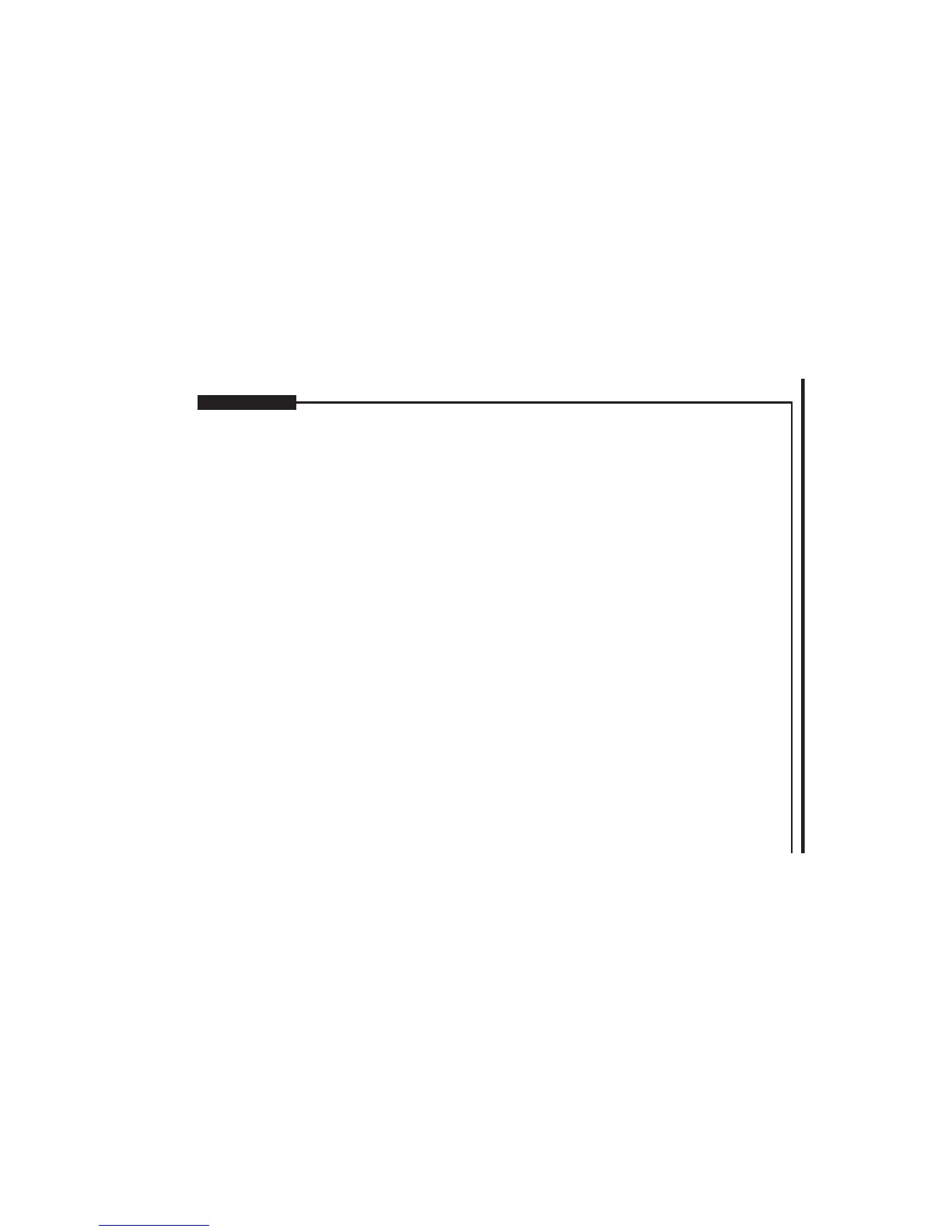p. 28
During normal operation the green power LED will be ON when the master control is energised. The red output Channel LED’s
(1 to 8 on the master, and 9 to 14 on the add-on module) will indicate if the channel output relay is ON/OFF.
An error / fault message is shown by flashing the green power LED or one of the 8 red output Channel LED’s. From the number of flashes
on any one LED, the problem can be diagnosed, and identified from the following:
The error number will be indicated by the number of flashes, with a pause of less than a 1/2 second between the flashes. The indication will be followed
by a pause of 2 seconds, following which the sequence will be repeated. The failure code can also be seen in the service menu on WLM-FS MASTERS
(submenu 2).
Flashing Power LED (green)
E1, 1 flash One or more room sensors, room controllers, WLH, WLAC that are set to channel 0 or channel 15 are no longer sending data
to the master control. The fault is corrected by replacing the room sensor. The master will need to be HARD RESET (see below)
(NOTE: If the room sensor is of the WIRELESS type, the error/fault message could be an indication that the power has failed,
and that the internal battery of the room sensor needs to be replaced)
E2, 2 flashes One or more room sensors have been set to a channel number which does not exist in the system. For example, the message
will occur if the units are set to channels 9-14 and the required add on (AO) module are not found in the system. The error is
corrected by setting the channel number of the room sensor to a channel that does exist within the installed master/add on
module system.
E3, 3 flashes Application sensor defect. The fault is corrected by changing the temperature sensor. If the sensor has been removed deliberately to
change the operation of the system, follow the HARD RESET instruction below.
E4, 4 flashes The outdoor compensation module (WLOC) is defective. The fault is corrected by changing the outdoor compensation module.
If the module has been removed deliberately to change the operation of the system, follow the HARD RESET instruction below.
E5, 5 flashes The external Supply limit sensor (type ETF-1899A) is defective. The fault is corrected by changing the temperature sensor. If the
sensor has been removed deliberately to change the operation of the system, follow the HARD RESET instruction below.
E6, 6 flashes Internal overheating. The master has its own internal safety temperature protection system. The problem is corrected by
improving the ventilation around the master module.
E7, 7 flashes Defective internal overheat sensor. The Master will control as normal, however the protection against internal over heating is no
longer active. The fault can only be corrected by replacing the master module.
E8, 8 flashes The communication to the AO module has been lost. The fault is corrected by re-establishing the connection to the AO module
or by changing the AO module if it is defective - or if it has been deliberately removed, with a HARD RESET.
E9, 9 flashes Indicates total number of input units exceeded. Please refer to factory or your local service engineer.
E10, 10 flashes No connection to wireless receiver, type WLRC-19.
E11, 11 flashes Step 2 on 2-step controller (WLCT-X9/2) is used by another room sensor/controller.
Only one error/fault condition can be shown at a time. If more than one error occurs, they will be prioritised in the shown sequence (E1, 2, 3…).
Error Indication