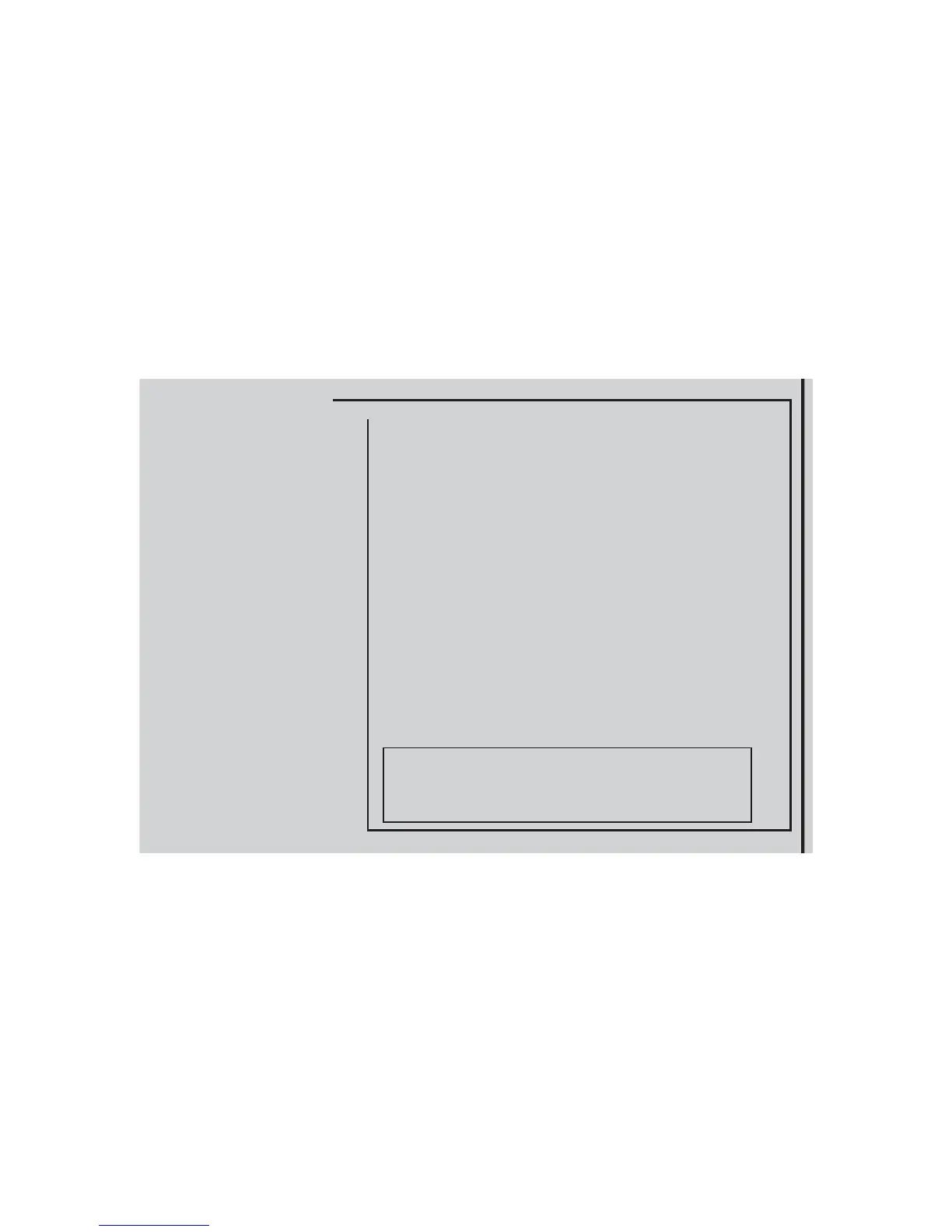p. 6
TESTING THE SYSTEM:
1. Switch on DIP-3 to activate learn mode: - power light will blink quickly
2. Each red channel light on the master should now be lit if a Room sensor is present on that
channel.
3. Switch off DIP-3 to de-activate learn mode again – power light stops blinking.
4. Turn all adjustable temperature settings on the Room sensors to minimum.
5. Switch on DIP-1 on the master to activate install mode (Install mode will be active for 2 hours
- Pumps, boiler, mixing valve and actuators should now be off)
6. Turn the temperature setting on the adjustable Room sensor in room 1 to maximum. The red
channel 1 light should be lit and the actuator on output nr. 1 will be activated, and will open
after 1-3 minutes, depending on the type of actuator.
Important: If the Room sensor is of a wireless type a delay of up to 5 minutes may occur
before the channel light becomes illuminated .
7. Check that the UHF pump is running and the mixing valve (only FS master) opens .
8. Repeat step 6 on all rooms.
9. Boiler test function:
Switch on DIP-2.
This closes the boiler start relay contacts for 1 minute.
10. To end all tests:
- Switch off DIP-1 to deactivate install mode.
Switch off DIP-2 to deactivate boiler test.
- Set all temperature knobs to default positions
Room sensors (TA,TD,TM,TP) to zero (center position).
Room controllers (CT) recommended to 21˚C.
- Set all override switches on TM and TD Room sensors to automatic position (clock symbol).
11. The system is now operating automatically.
NB: Other important settings can be found in the User manual on the pages shown bellow:
Off temperature (frost protection) page 7
Minimum & Maximum floor temperatures page 7
Maximum supply water temperature page 8
Weather compensation page 8