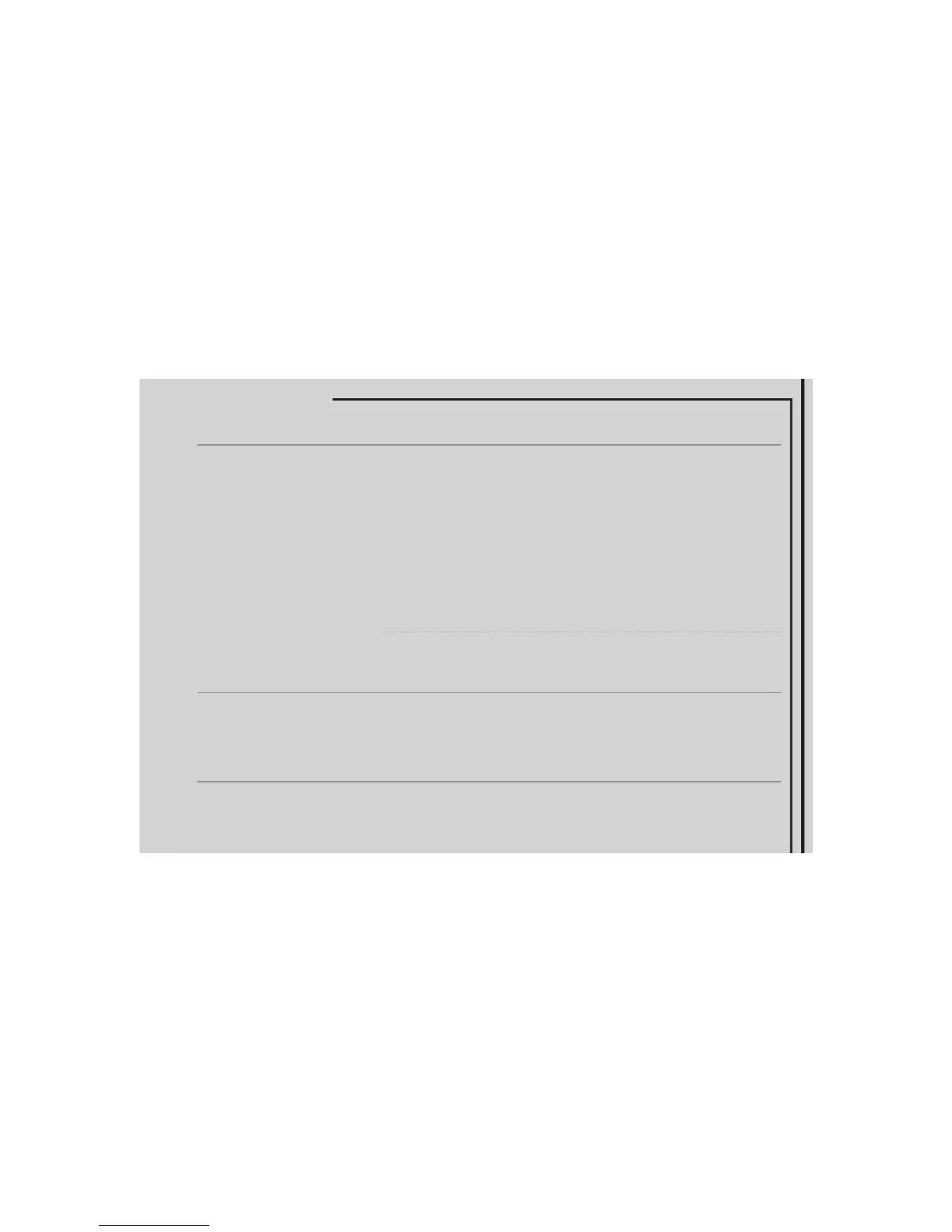p. 7
Problem Possible cause & solution
Make sure the power light is fast blinking. If not then put DIP-3 to ON position.
2-wire bus may be incorrectly connected. Voltage at each Room sensor should not be
lower than 4.0V (check for + & - continuity and short circuits)
For wireless Room sensors, please check that the batteries have been inserted correctly.
Has the init button been pressed ?
For wireless Room sensor check that the WLRC-19 (receiver) is correctly connected.
For channel 9-14, is the AO module correctly connected to the Master.
Make sure the Room sensor in that room is set to the correct channel number.
The channel selector on the Room sensor may be slightly out of position, try rotating and
the set it again.
Channel light is not coming on.
(When in Learn mode)
(When in Install mode, when the Room
sensor is activated (set to maximum))
Master is not in install mode – after 2 hours the master automatically de-activates install
mode – please reset the DIP-1.
Make sure the Room sensor in that room is set to the correct channel number. (two Room
sensors could be crossed over)
The actuator on the manifold has not
opened after 3 minutes.
Check the red channel light is illuminated.
The actuator for the room is not connected to the correct output on the master.
Bad electrical connection between actuator and terminals.
Actuator may be faulty or manually locked.
UFH Pump not starting in install mode Bad electrical connection between pump and terminals.
Install mode is not activated.
Pump may be faulty.
TROUBLESHOOTING:
QUICKGUIDES