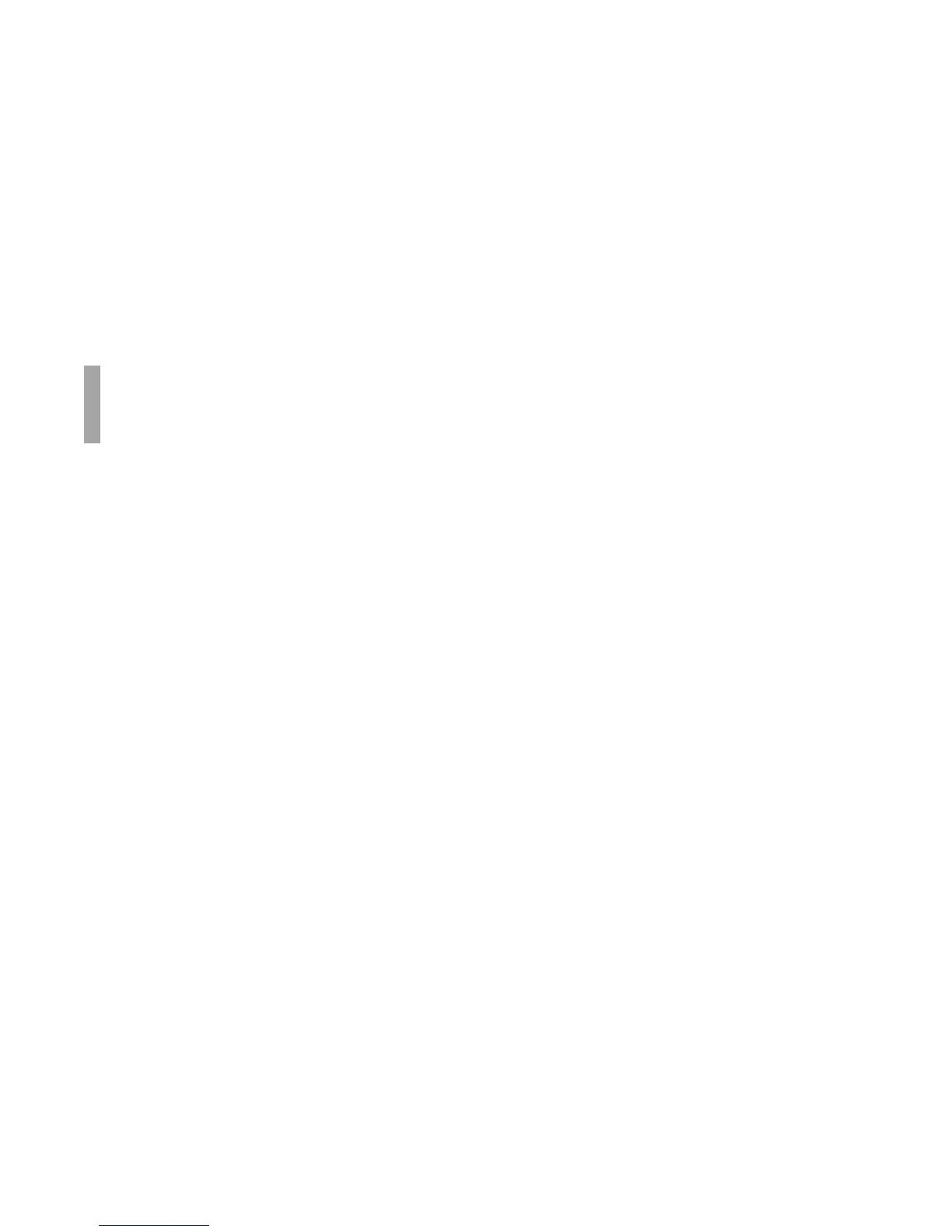|
User’s Guide: English 79
Maintenance
Replacing the Ribbon Cartridge
If you need instructions for replacing the ribbon cartridge,
you can refer to the
• packaging of the new cartridge
• web site
•“Installation, Ribbon Cartridge.”
For the best results, use genuine OKI ribbons.
For information on obtaining consumables, refer to
“Accessories.”
For information on the web site, refer to “Service and
Support, Internet Support.”
!
Make sure that the printer model number for the ribbon
is the same as the model number for your printer. If the
model numbers don’t match, the ribbon WILL NOT
work in the printer.