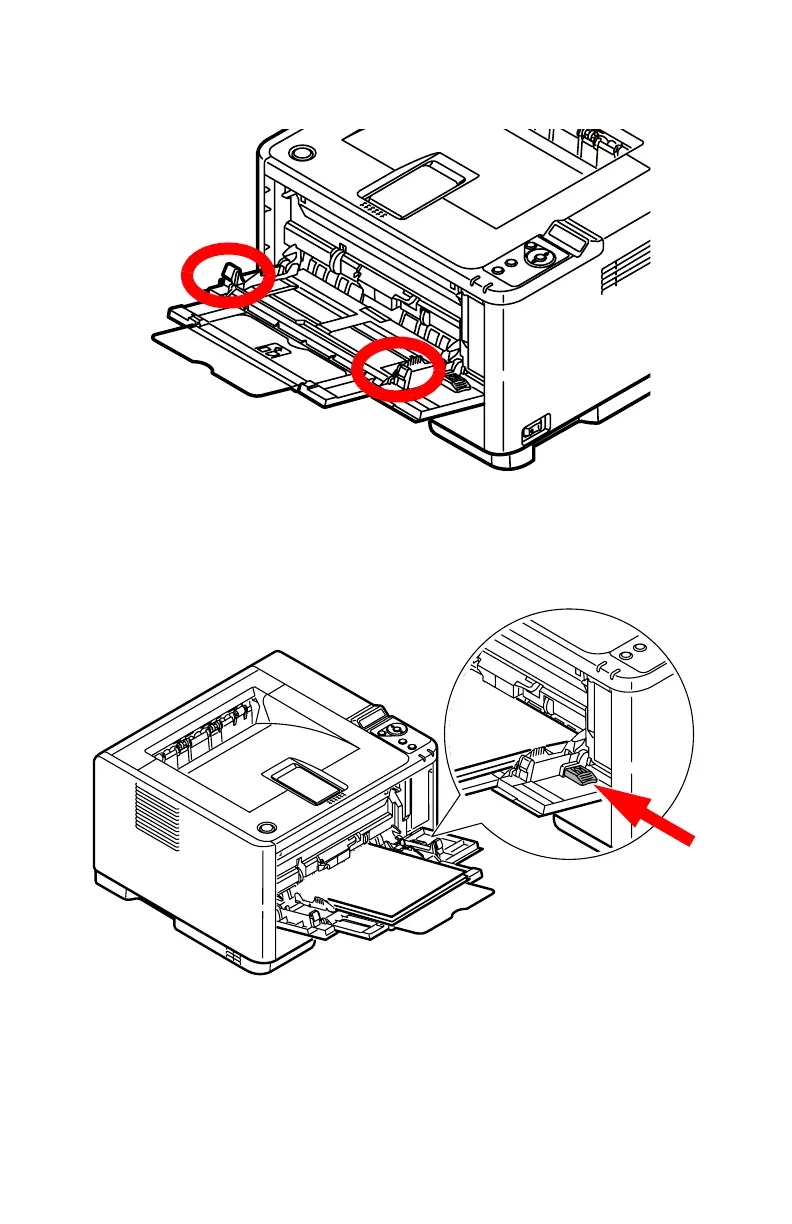126 > B411/B431 Consumibles y mantenimiento
2. Ajuste las guías de papel de acuerdo al ancho del papel.
3. Coloque una hoja de papel normal Carta/A4 entre las
guías de papel y empuje el botón a color para enganchar
la bandeja.
4. Presione el botón Menu S o T varias veces hasta que
aparezca el mensaje MAINTENANCE MENU (MENU DE
MANTENIMIENTO) y luego presione el botón OK.