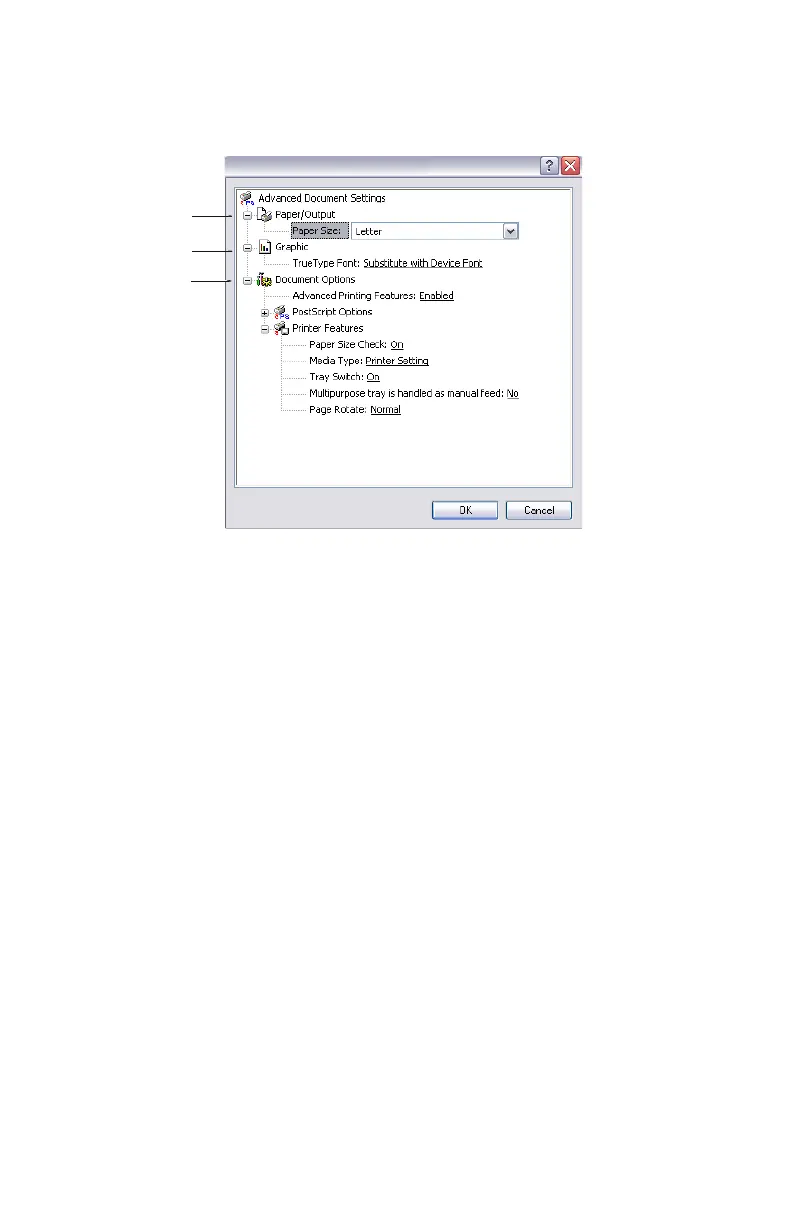82 > B411/B431 Funcionamiento
5. Haga clic en el botón Advanced (Avanzado) para
configurar otras opciones según se indica a
continuación:
1. Seleccione el tamaño del papel impreso.
2. Puede sustituir TrueType Font con otra fuente.
3. Puede seleccionar otras opciones para el documento,
incluyendo PostScript y otras opciones de la impresora.
1
2
3
My Printer Advanced Options