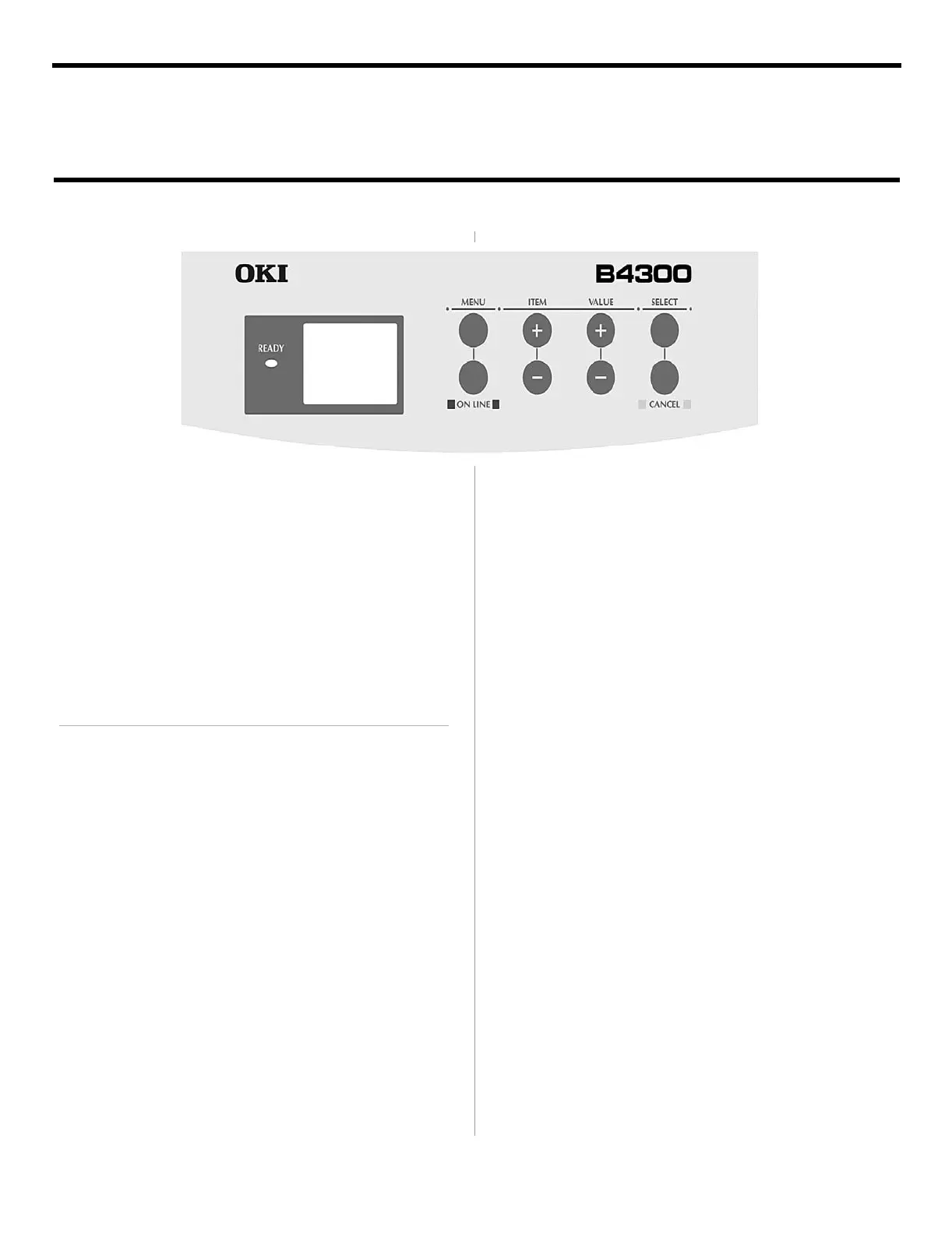10
Operator Panel Functions
Ready LED
ON: On-line state.
OFF: Off-line state/initializing/error.
BLINK: Receiving data/local print.
LCD Display
Displays functions. Notifies operator of status, error codes
and information messages.
BUTTONS
Menu Button
In on-line mode: Enters the Menu mode.
In off-line mode: Enters the Menu mode.
In Menu mode: Advances to next category in the Menu;
reverses to previous category when pressed for 2 seconds.
Item +/- Button
In Menu mode: Advances/reverse to next Item.
In on-line mode: Invalid.
In off-line mode: Invalid.
Value +/- Button
In Menu mode: Advance/reverse the value in the Menu.
In on-line mode: Invalid.
On off-line mode: Invalid.
Select Button
In Menu mode: Sets the value in the Menu.
In on-line mode: Invalid.
In off-line mode: Invalid.
On-line Button
Selects on-line/off line state.
In Menu mode: Exits the Menu mode and goes on-line.
Cancel Button
In on-line mode: Deletes a job being processed; cancels a job
being printed.
In off-line mode: Switch is disabled.
In Menu mode: Exits the Menu mode and goes on-line.
In error mode: Deletes pending job due to Paper End error.
