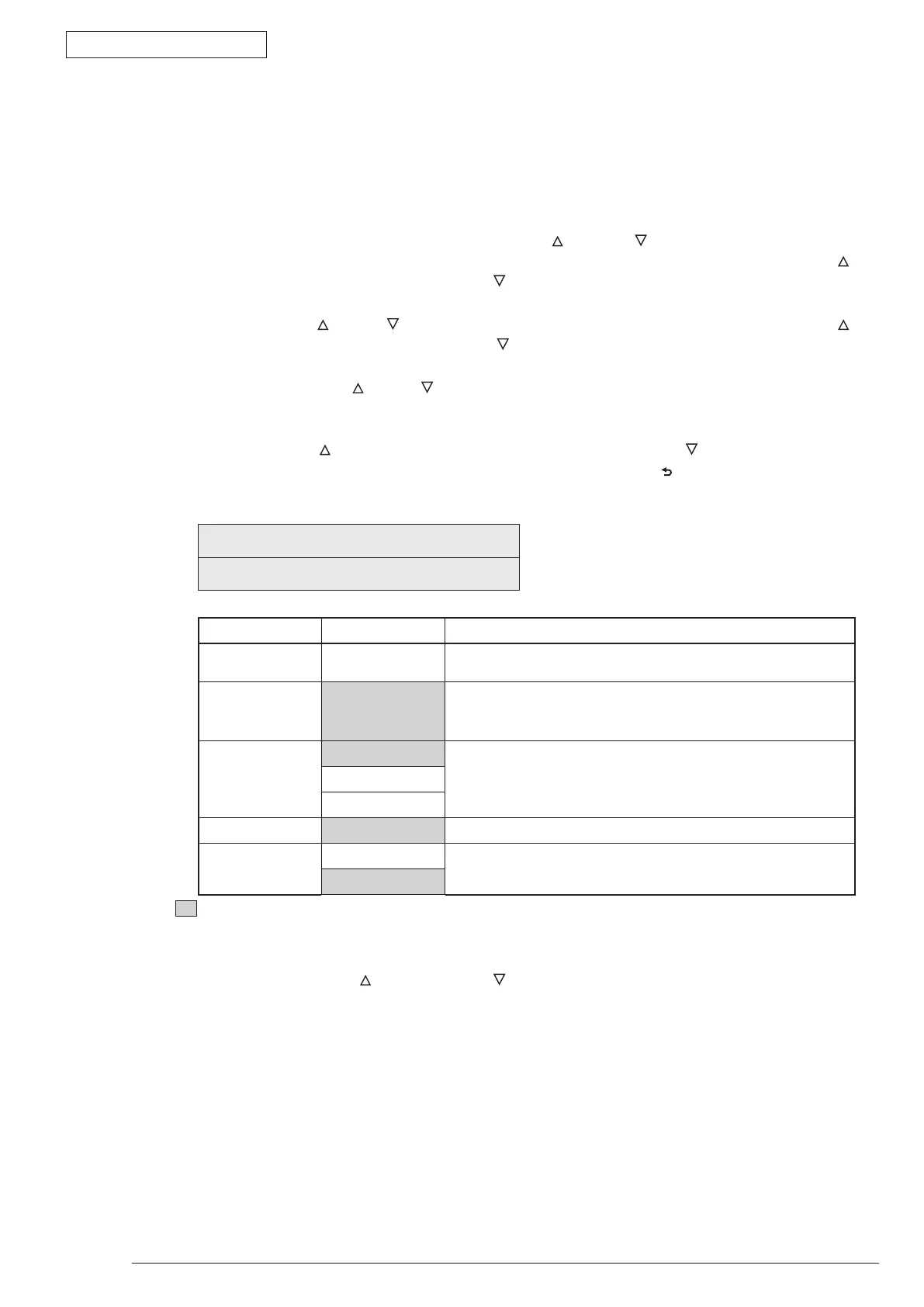4. ADJUSTMENT
Oki Data CONFIDENTIAL
44983601TH Rev.1
4-19 /
4.1.3.5 Test print
This self-diagnostic menuis usedto printthe testpattern thatis builtinside PU.Other testpatterns arestored inthe
controller.
Thistestprintcannotbeusedtochecktheprintquality.
Diagnosis for the abnormal print image should be performed in accordance with section 6.
1. Entertheself-diagnosticmode(level1),pressthe[MENU
] or
[MENU
]
keyrepeatedly,andpressthe[OK]
keywhen the "TESTPRINT" isdisplayed in the upperrow ofthe displayarea. (Pressing the [MENU
]
key
incrementsthetestitemandpressingthe[MENU
]
key decrements the test item.)
2. Thesettingitemsthatcanbeappliedtothetestprintonlyisdisplayedinthelowerrowofdisplayarea.Keep
pressing the [MENU
]
, [MENU
]
keyuntil thedesired menu itemis displayed. (Pressing the[MENU
]
key
incrementsthetestitemandpressingthe[MENU
]
keydecrementsthetestitem.)(Ifallsettingitemsneedno
entry[Defaultsetting],gotostep5.)
3. Keeppressingthe[MENU
]
,[MENU
]
key,andpressthe[OK]keyatthemenuitemsetbystep2.Then,the
settingitemisdisplayedintheupperrowofdisplayarea,andthesettingvalueisdisplayedinthelowerrowof
display area.
Pressing the [MENU
]
keyincrements the setting value. Pressing the [MENU
]
key decrements the setting
value. (The setting value that is displayed at last is applied.) Pressing the [
]keydeterminestheentryvalue,
andreturnstostep2.Repeatstep3asrequired.
TEST PATTERN
1
Display Setting value Function
PRINTEXECUTE – Pressingthe[OK]keystartsprint/Pressingthe[CANCEL]key
terminatesprint.(Inunitsofpage)
TESTPATTERN 0 0: White paper print
1~7: Refer to next page. (Pattern print)
8~15: White paper print
TEST CASSETTE TRAY1 Selecting source of paper supply.
IftheTRAY2isnotinstalled,TRAY2isnotdisplayed.
TRAY2
MPT
PAGE 0000 Setting number of the test print copies
DUPLEX OFF SelectingOFFforduplex(2-sided)print.
Duplex (1-sided) print is performed by the stack of one sheet of paper.
1PAGESSTACK
• is the initial default value. The menu item that is set here is valid in this menu item only.
(The setting item is not saved in EEPROM.)
Note! PAGE setting
Pressingthe[MENU
]
keyorthe[MENU
]
keyshiftsthedigit.Pressingthe[ONLINE]keyincrements
thesettingvalue.Pressingthe[CANCEL
]
keydecrementsthesettingvalue.Ifprintisexecutedwhilethe
numberofprintcopiesremainsin"0000",printingwillcontinueinnitely.