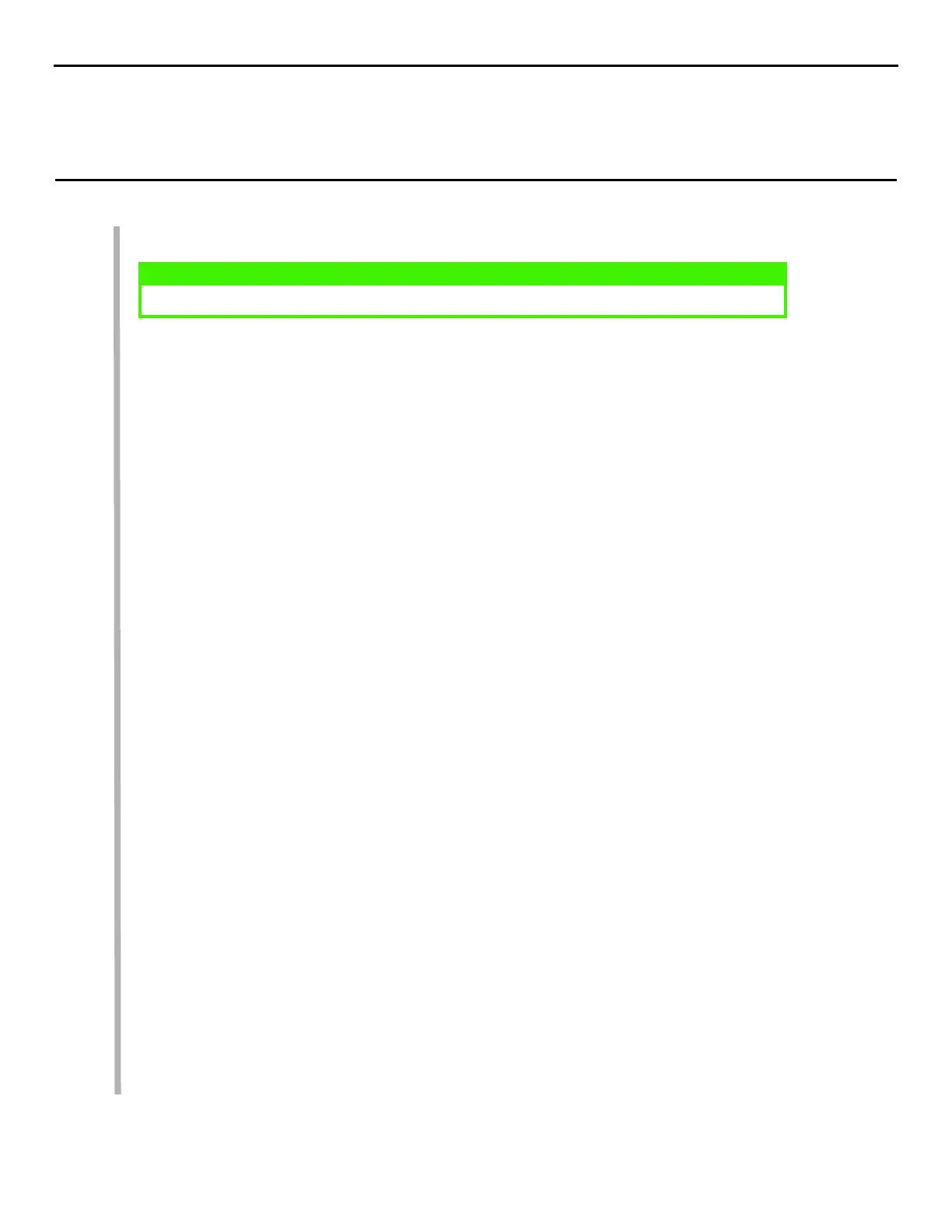4
INSTALL THE ON-LINE USER’S GUIDE
1. Click the Documentation button.
2. Click the Install User’s Guide button.
3. Follow the on-screen instructions.
Print a Test Page
1. Click Start →Settings→Printers.
2. Right-click OKI B4350(PCL) icon.
3. Click Properties.
4. Click the General Tab.
5. Click the Print Test Page button.
NOTE
In order to open the on-line User’s Guide, you must have Acrobat Reader installed.
Local Printer Installation: Windows
®
(cont’d)