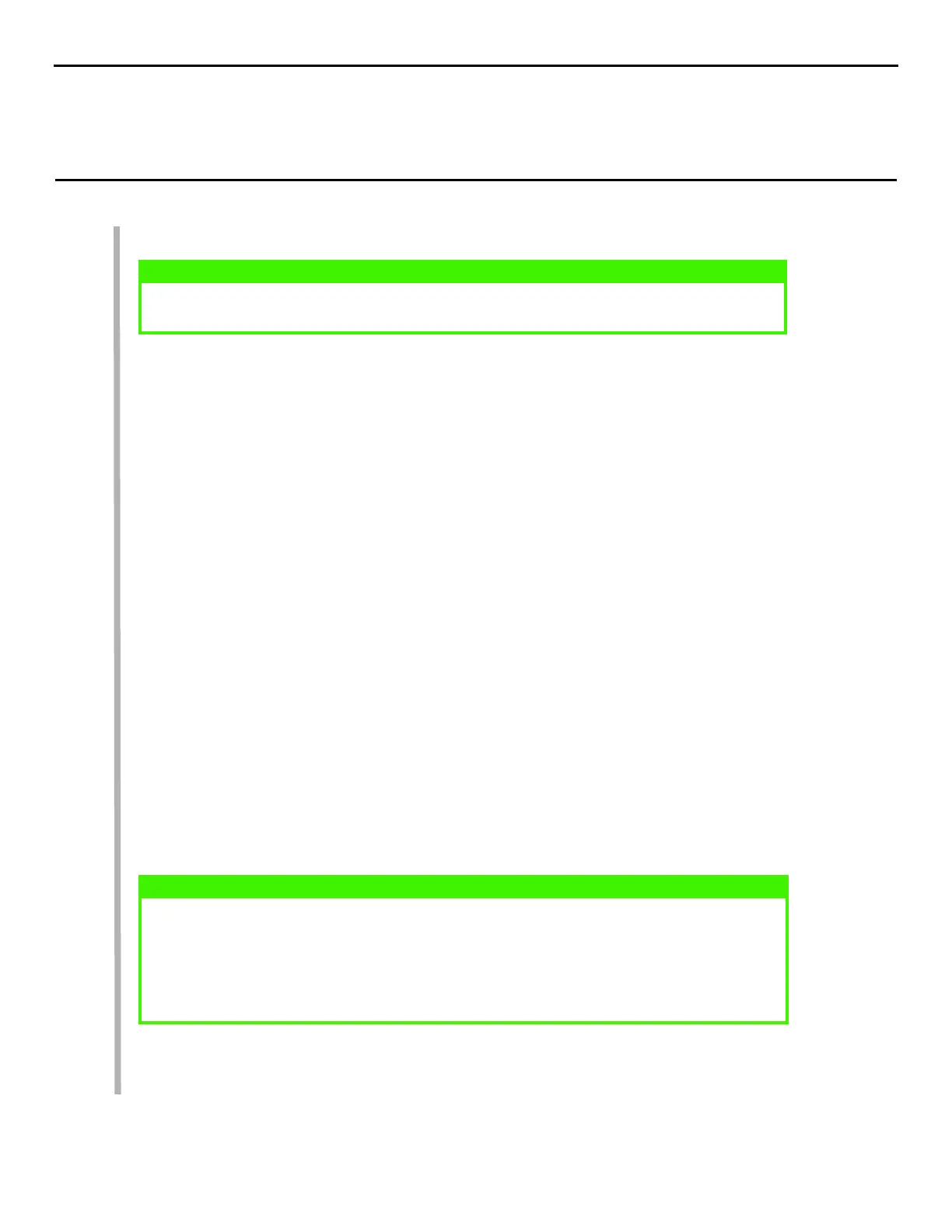3
INSTALL THE PRINTER DRIVER
1. Make sure the cable is connected to your printer and PC and your printer is turned OFF.
2. Insert the driver CD supplied with your printer into your CD-ROM drive. The CD will autorun.
(If it doesn’t, click Start → Run → Browse. Browse to your CD-ROM drive and double-click
Install.exe, click OK.)
3. The License Agreement appears. Click Next if you accept the terms.
4. Select your language.
5. Select the printer model. Click Continue.
6. The Software Installation screen appears. Click the Printer Driver Installer button.
7. Click Local printer. Click Next.
8. Select the port (USB or LPT1 parallel). Click Next.
9. Printer model displays. Click Next.
10. If prompted, type a printer name for your printer. Click Next.
11. If prompted, select “do not share this printer” Click Next.
12. Drivers are copied. Connect cable message may appear.
13. Switch the printer ON.
14. Click Finish to complete the installation.
15. If Connect cable screen is open, click Finish to close it.
NOTE
The installation procedure may vary slightly depending on the operating system and interface
connection you are using. Drivers are provided for Windows
®
XP, 2K, Me, and 98
NOTE
If New Hardware Found Wizard displays:
Win 98: Select “Search for the best driver for your device”. Click Next. Select CD-ROM drive, clear
other choices. Click Next twice.
Win XP and Win Me: Select “Automatic Search for a better driver.” Click Next.
Local Printer Installation: Windows
®