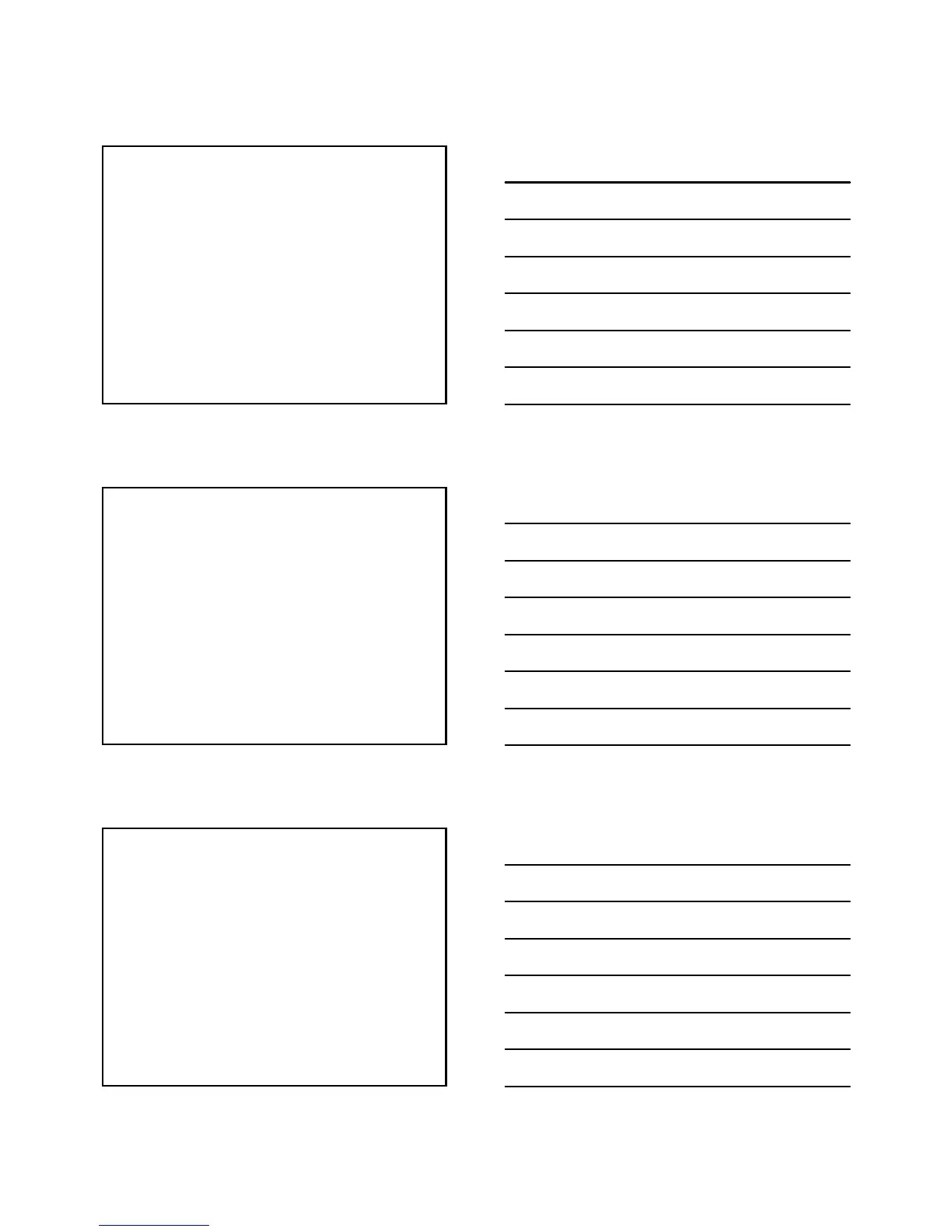4/10/2012
12
ReviewQuestion#3
3. Howdoyouaccesstheconfigurationutility?
a) Press<Alt><Tab>
b) <Ctrl><Alt><Del>
c) ClickStart>OkiDataConfiguration
d) AandC
ReviewQuestion#3
3. Howdoyouaccesstheconfigurationutility?
a) Press<Alt><Tab>
b) <Ctrl><Alt><Del>
c) ClickStart>OkiDataConfiguration
d) AandC
ReviewQuestion#4
4. HowdoyouaccesstheMenuMap?
a) PresstheMenuMapbuttonontheLCDpanel
b) PressandholdtheTest buttonfor3seconds
c) ThereisnosuchthingasaMenuMap
d) ItwilldisplayontheLCDpanel