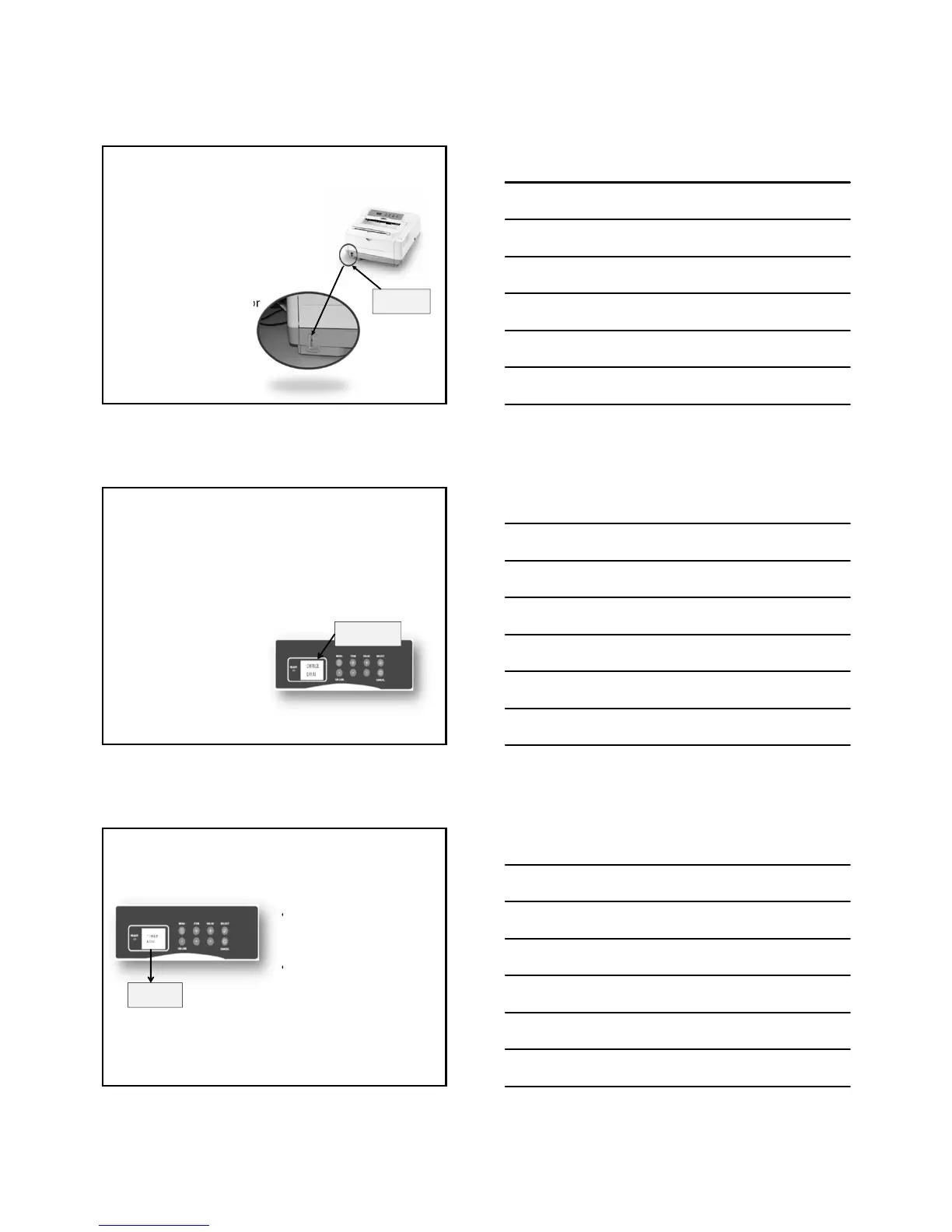4/10/2012
6
PaperLevel
Indicator
PaperLevel
• Redindicatorwillstart
tofallaspaperisused
• Replenishpaperbefore
indicatorreachesthe
bottom
• Clinicisresponsiblefor
purchasingpaper
ImageDrumLife
• Replacetheimage
drumwhenLCDpanel
displays“CHANGE
DRUM”
• Thismessagedisplays
whendrumreaches
90%ofitslife
• Calltheservicedeskto
orderimagedrum
• Donotexposegreen
imagedrumsurfaceto
normalroomlightfor
morethan5minutes
CHANGEDRUM
message
TonerLevel
• Replacetonercartridge
whenLCDpanel
displays“TonerLow”
• Turnoffprinterandlet
coolatleast10minutes
beforeopeningtop
cover
TONERLOW
message