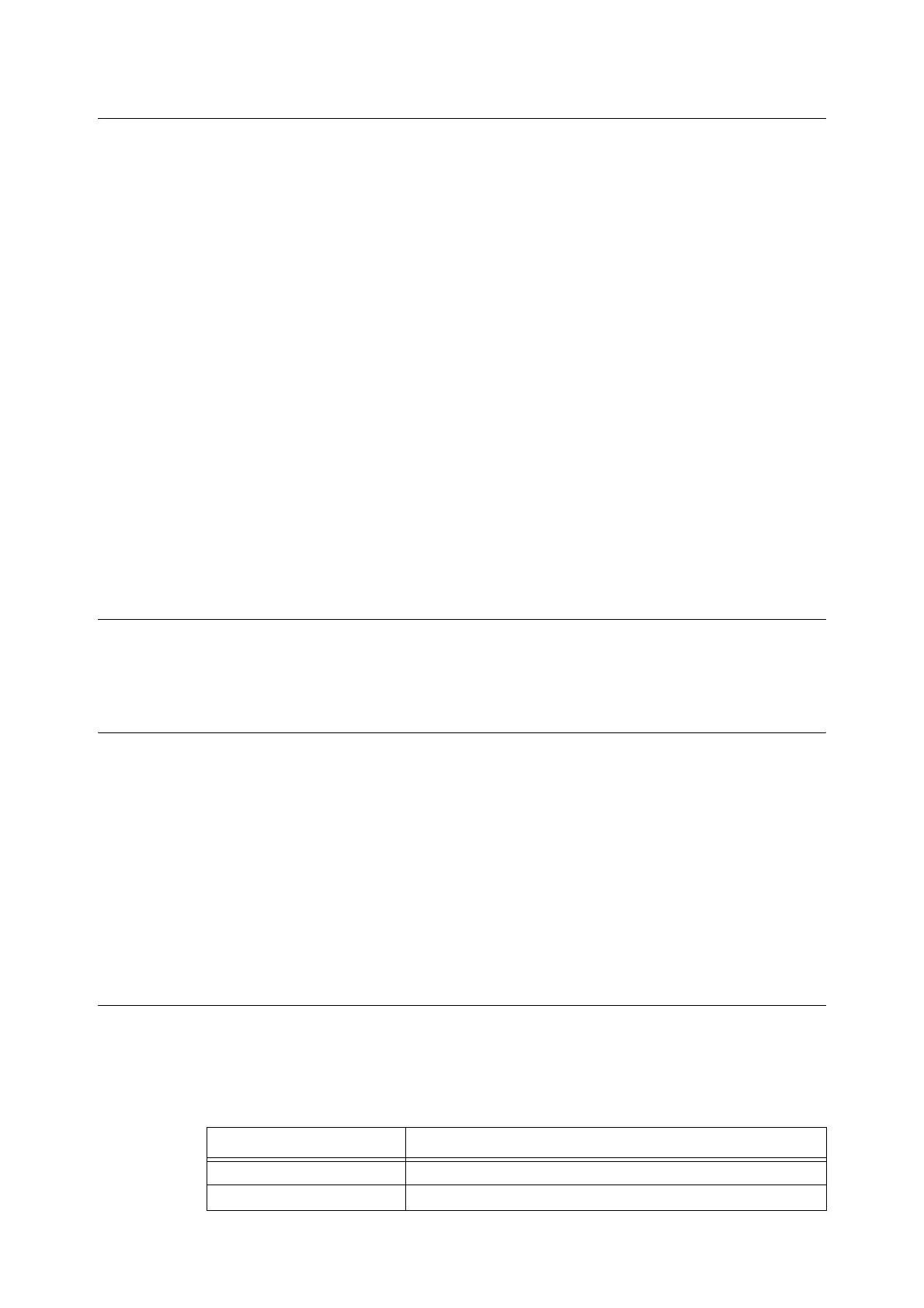26 6 Printing From UNIX
Set Up Procedure
The setting procedure is as follows:
1. Setting up the printer
Set the IP address on the printer control panel.
Use the printer control panel or OkiWebRemote to set the LPD port to [Enable] (default:
[Enable]).
When necessary, set the following items using the printer control panel:
• Print Mode (default: [Auto])
• PJL (default: [Enable])
• Buffer Size (default: [Off])
Note
• Before activating the LPD port, set the IP address of the printer.
For details on how to set the IP address and the port, refer to the Setup and Quick Reference Guide.
• OkiWebRemote allows more detailed settings.
2. Settings of the workstation
Set the printer in the workstation.
Refer to
• “6.2 Setting Up the Workstation” (P. 26)
6.2 Setting Up the Workstation
This section explains the settings of SunOS 4.1.4, HP-UX 11.0 workstation and Solaris 2.x
for printing.
Before Setup
Before setting up the workstation, check the following:
• The setup procedures and commands may vary according to different versions of OS.
Refer to the manuals that came with the workstation for details.
• To setup the printer, the user must be a superuser. Contact your network administrator
to perform the setup if you do not have the authority of a superuser.
• Check the IP address set up for the printer in advance. Be cautious as an incorrect IP
address may cause severe errors.
• Before performing any network setup (such as the IP address) to a host running under
NIS (Network Information Service), consult the NIS administrator.
Print Language/Mode
When setting the printer in a workstation, a printer name should be specified on the remote
host (printer).
The printer name depends on the print language/mode used for printing. The relationship
between printer name and print language/mode is as follows:
Printer name Print language/mode
PS PostScript
PSASC/PSA PostScript
