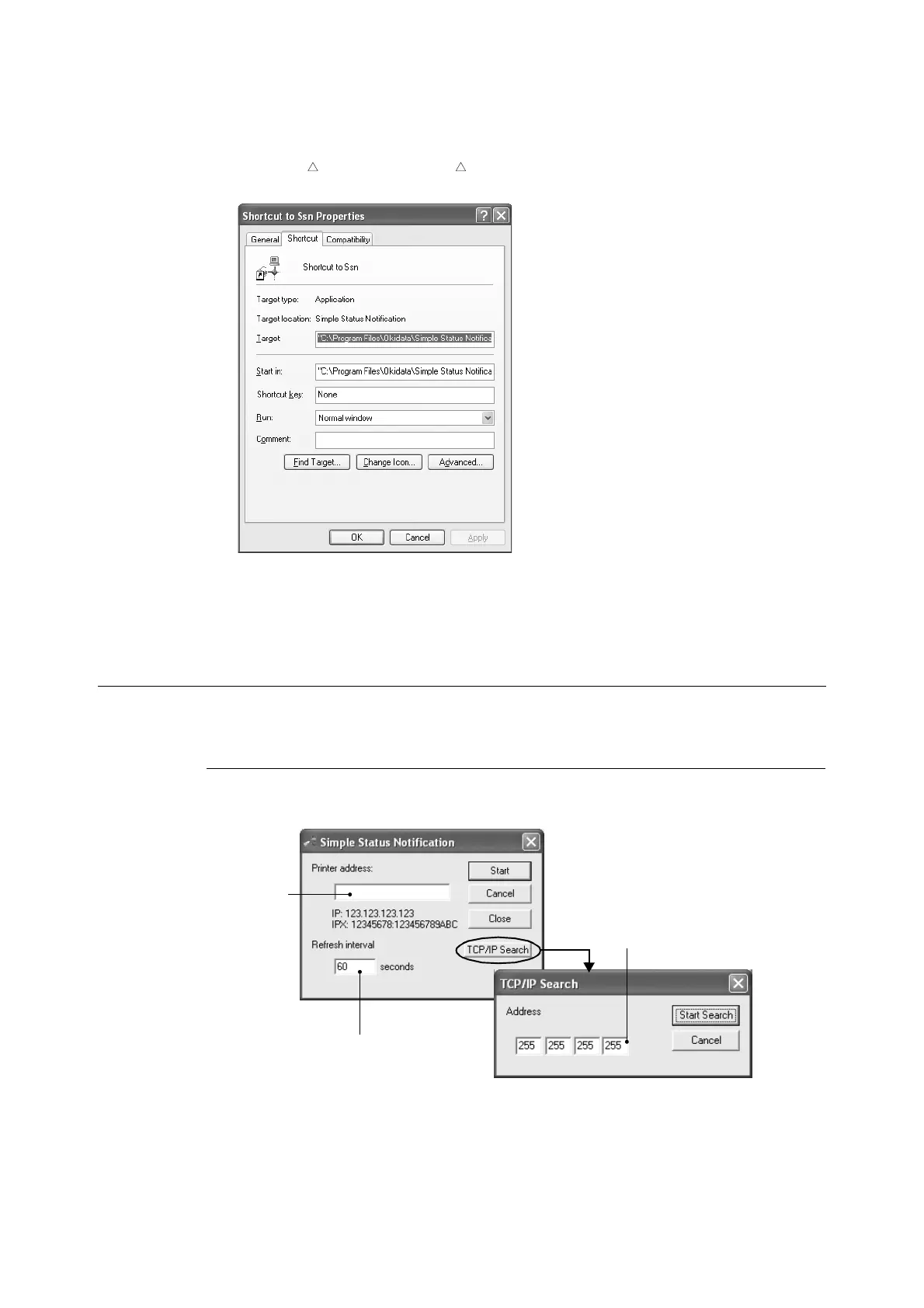44 8 Network Utility Software
3. Click the [Shortcut] tab and enter in the [Target], the File name, a space and then the
address of the printer you want to monitor.
Example: “C:\Program Files\Okidata\Simple Status Notification\
Ssn.exe” 129.249.242.179 ( indicates spacing)
4. Click [OK].
This completes the installation. Restart Windows to confirm that SSN start
automatically.
SSN Features
This section explains the overview of SSN features.
Simple Status Notification dialog box
You can specify the target printer and the monitoring interval here.
The [Simple Status Notification] dialog box is displayed during startup.
You can also display this dialog box after startup by right-clicking on the printer icon and
clicking [Simple Status Notification Dialog display] from the displayed menu. Click [Cancel]
to close this dialog box.
Enter IP
address of
the printer
Set the monitoring interval of the printer
status in the range of 10-9999 seconds.
The defalut value is 60 seconds.
If you are in TCP/IP environment,
you can search the printer
address from this dialog box.
The default value is
255.255.255.255, search from the
entire subnet connected to the
computer.
