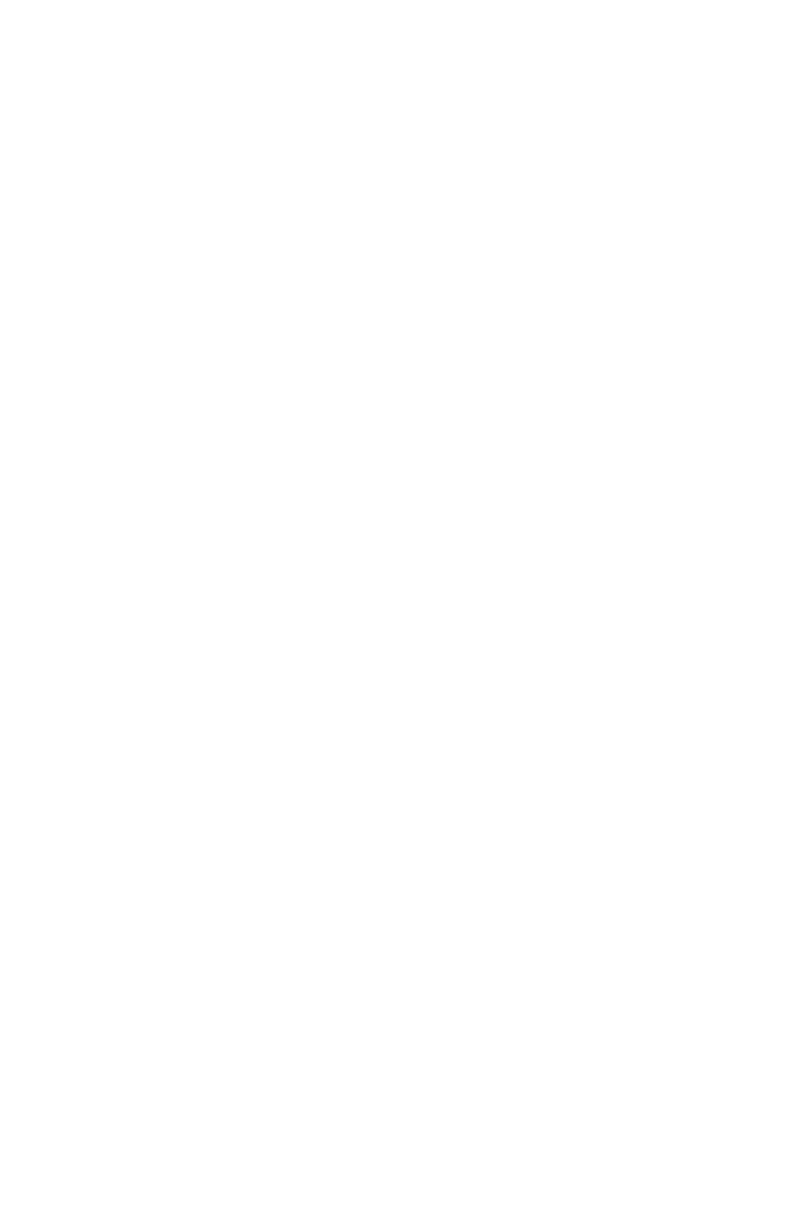B710, B720, B730 Guide de l'utilisateur > 2
Table des matières
Opérations de base . . . . . . . . . . . . . . . . . . . . . . . . . . . . . . . 10
Vue avant . . . . . . . . . . . . . . . . . . . . . . . . . . . . . . . . . . . . 10
Vue arrière . . . . . . . . . . . . . . . . . . . . . . . . . . . . . . . . . . 11
Vue de l’intérieur . . . . . . . . . . . . . . . . . . . . . . . . . . . . . . 12
Touches du panneau de commande. . . . . . . . . . . . . . . . . . . 13
Affichages/témoins du panneau
de commande . . . . . . . . . . . . . . . . . . . . . . . . . . . . . . . . 14
L’affichage à cristaux liquides (ACL) . . . . . . . . . . . . . . . . . . 14
Mode d’impression . . . . . . . . . . . . . . . . . . . . . . . . . . . . 14
Mode Menus. . . . . . . . . . . . . . . . . . . . . . . . . . . . . . . . . 14
Mode d’économie d’énergie . . . . . . . . . . . . . . . . . . . . . . . . 15
Quitter le mode d’économie d’énergie . . . . . . . . . . . . . . . 15
Annulation d'un tâche d'impression . . . . . . . . . . . . . . . . . . . 15
Depuis l’imprimante . . . . . . . . . . . . . . . . . . . . . . . . . . . 15
Depuis l’ordinateur . . . . . . . . . . . . . . . . . . . . . . . . . . . . 15
Supports d’impression. . . . . . . . . . . . . . . . . . . . . . . . . . . . . 16
Chemins de sortie papier . . . . . . . . . . . . . . . . . . . . . . . . . . 16
Chemin de sortie par le haut . . . . . . . . . . . . . . . . . . . . . 16
Le chemin de sortie arrière . . . . . . . . . . . . . . . . . . . . . . 17
Chargement de papier ordinaire . . . . . . . . . . . . . . . . . . . . . 18
Supports utilisables . . . . . . . . . . . . . . . . . . . . . . . . . . . . . 22
Formats personnalisés . . . . . . . . . . . . . . . . . . . . . . . . . . . . 23
Configuration des formats personnalisés . . . . . . . . . . . . . 24
Types de support spéciaux . . . . . . . . . . . . . . . . . . . . . . . . 25
Transparents . . . . . . . . . . . . . . . . . . . . . . . . . . . . . . . . . . 26
Chargement des transparents . . . . . . . . . . . . . . . . . . . . 26
Enveloppes. . . . . . . . . . . . . . . . . . . . . . . . . . . . . . . . . . . . 30
Chargement des enveloppes . . . . . . . . . . . . . . . . . . . . . 31
Étiquettes . . . . . . . . . . . . . . . . . . . . . . . . . . . . . . . . . . . . 33
Supports utilisables . . . . . . . . . . . . . . . . . . . . . . . . . . . . . . 37
Sélection de bac automatique. . . . . . . . . . . . . . . . . . . . . . . 38
Contrôle de support avancé . . . . . . . . . . . . . . . . . . . . . . . . 39
Changement automatique de bac . . . . . . . . . . . . . . . . . . 39
Contrôle du support . . . . . . . . . . . . . . . . . . . . . . . . . . . 39
Impression Express. . . . . . . . . . . . . . . . . . . . . . . . . . . . 39
Rangement et manipulation des supports. . . . . . . . . . . . . . . 40
Pour éviter l’enroulement du papier lors de l’impression . . 40
Mode Menus . . . . . . . . . . . . . . . . . . . . . . . . . . . . . . . . . . . . 41
Navigation dans le menu Imprimante . . . . . . . . . . . . . . . . . 41
Impression de MenuMap . . . . . . . . . . . . . . . . . . . . . . . . . . 41
Structure des menus de base . . . . . . . . . . . . . . . . . . . . . . . 42
Explication des menus . . . . . . . . . . . . . . . . . . . . . . . . . . . . 43
Menu USB Drive (Lecteur USB) . . . . . . . . . . . . . . . . . . . 43
Menu Print Jobs (Tâches d’impression) . . . . . . . . . . . . . . 43