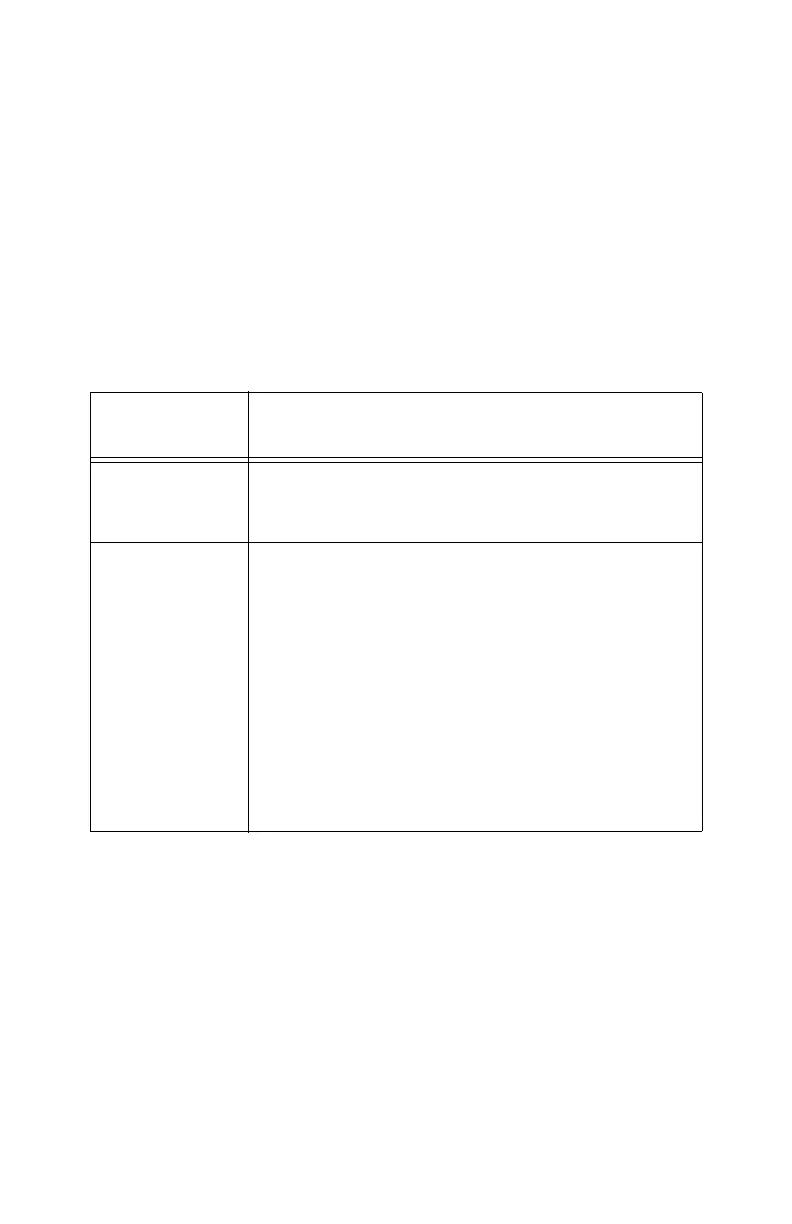B710 B720 B730 User’s Guide > 121
Checking the Printer Status via E-mail
When connected to a network environment where sending and
receiving of e-mails is possible, this printer can send an e-mail
with the following report to a specified e-mail address: completed
print jobs from the computer, error history, list of rejected print
jobs/e-mails.
This feature is known as Mail Notice Service.
About Mail Notice Service
The types of information that can be sent through Mail Notice
Service are listed below.
Settings for Mail Notice Service
To use the Mail Notice Service, settings on the network and
e-mail environment are required. Check with your network
administrator whether these settings are completed.
Types of
information
Description
Job Completion Notifies the status of print jobs (completed, can-
celled or confirm) from the computer (set in
driver).
Printer status is
set through the
printers Web
Server
Off-line
Consumable message
Toner low / toner out
Paper low / paper out
Paper Jam
Cover open
Stacker error
Mass storage error
Recoverable error
Service call required
