
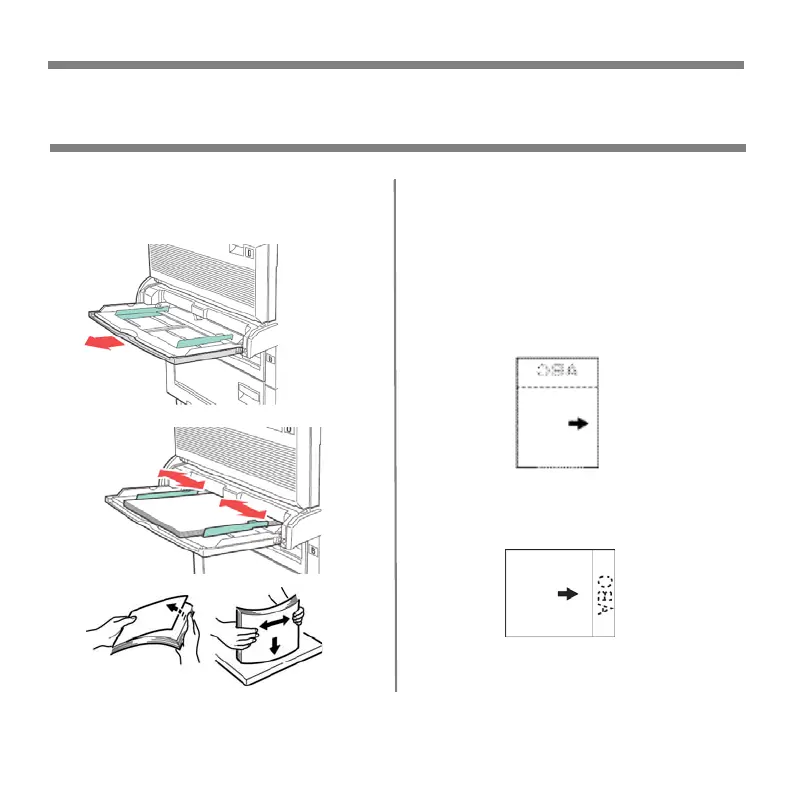 Loading...
Loading...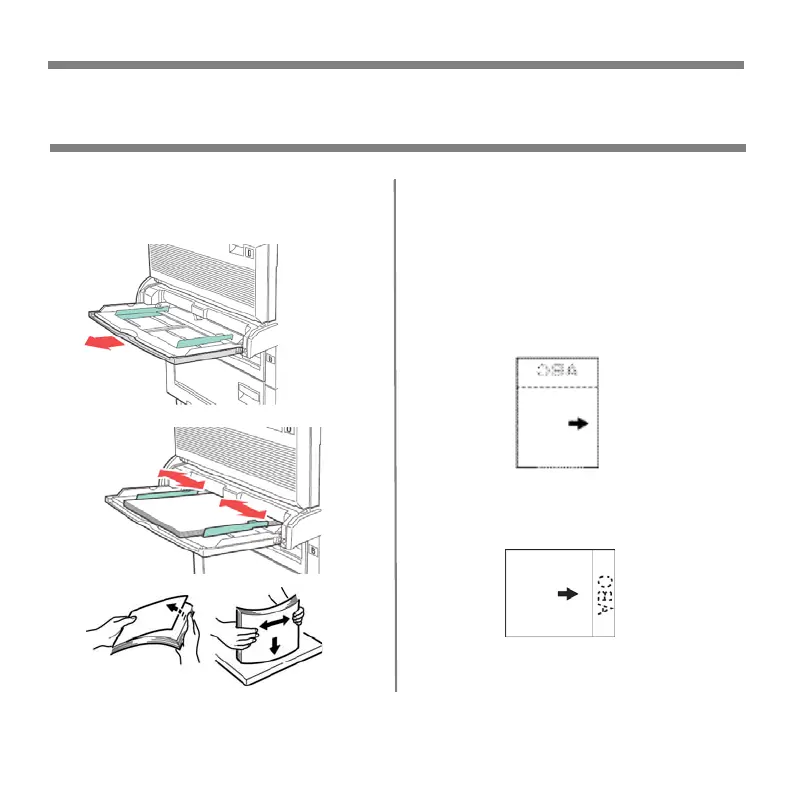





Do you have a question about the Oki B930dn and is the answer not in the manual?
| print speed | 50 pages per minute |
|---|---|
| time to first page | 7 seconds |
| print resolution | 1200 x 1200 dpi |
| CPU | 600 MHz |
| duty cycle | 300, 000 pages per month |
| standard RAM memory | 256 MB |
|---|---|
| maximum RAM memory | 768 MB |
| bitmapped fonts | 47 PCL |
| dimensions | 20.0" x 25.0" x 21.0" (50.8 cm x 63.5 cm x 53.3 cm) |
|---|---|
| weight | 90.0 lb. (32.1 kg) |
| paper size | 5.8" x 8.3" min. to 11" x 17" max. |