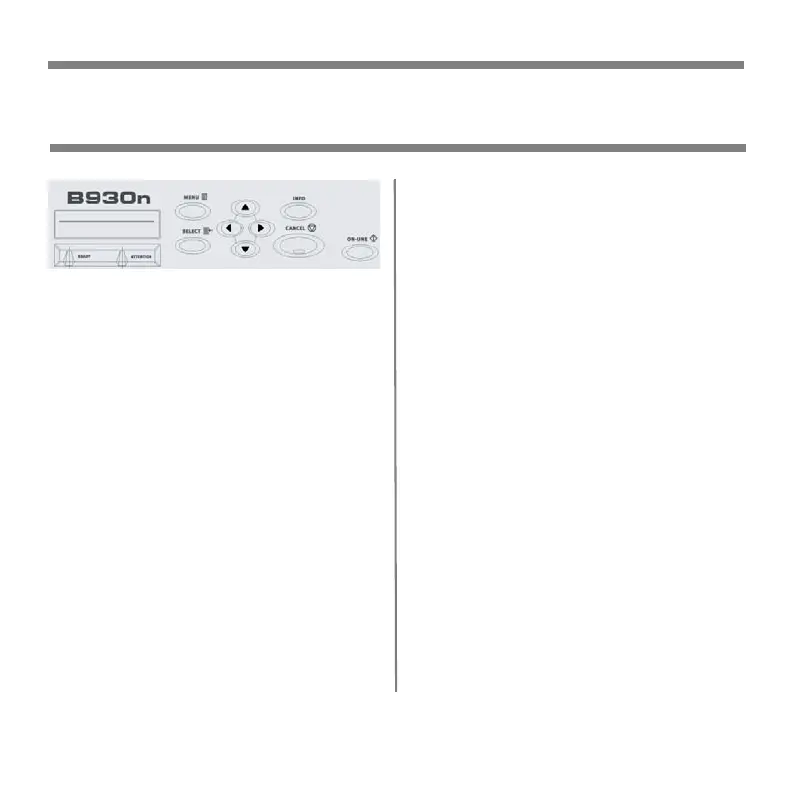6
READY light
Off:
printer is idle
On:
printer is active
Blinking: printer is waiting, processing
ATTENTION light
Off:
no error
On:
there is an error requiring user
intervention
CANCEL Button
Cancel a print job.
ON-LINE Button
Toggles the printer on-line and off-
line.
MENU Button
Press to enter or exit the menu.
SELECT Button
Press to select the Menu or Submenu
shown on the second line of the
display or choose and save the setting
shown on the second line of the
display.
NEXT/PREVIOUS Buttons
Press to move to the
Next
(
!
) or
Previous
(
"
) Menu, Submenu, or
Setting within the same level of the
menu structure.
FORWARD/BACK Buttons
Press to move
Forward
(
#
) or
Back
(
$
) one level in the menu structure to
the menu shown on the first line of
the display.
Printer Overview
Operator Panel Overview
