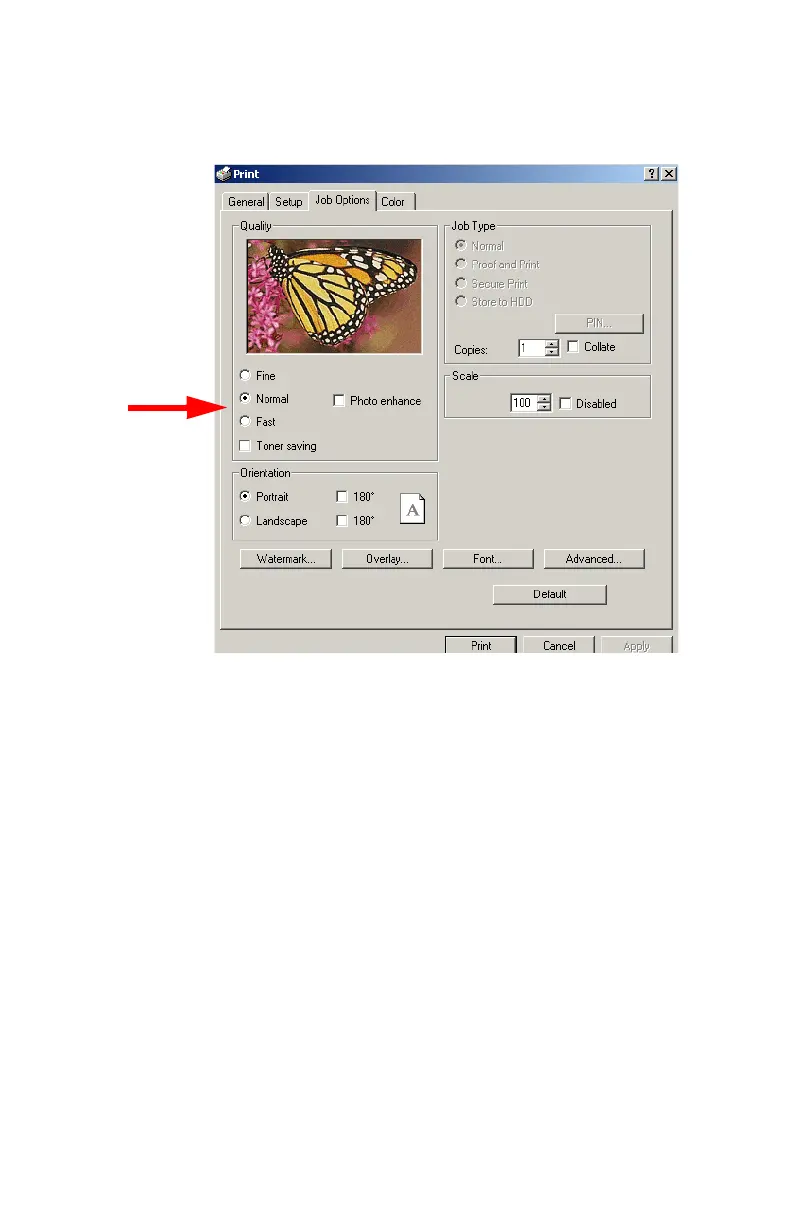C3200n Guía del Usuario
Windows • 152
• Fast [Rápida] = baja resolución, alta velocidad: la res-
olución adecuada para borradores y documentos que
no contienen gráficos.
C51_W2k_Job_Options.bmp
4. Seleccione Ahorrar tóner si es necesario.
5. Si va a imprimir fotografías, seleccione "Photo Enhance"
(Realzar fotografías) para obtener la mejor calidad de
impresión.
6. Haga clic en Imprimir.
