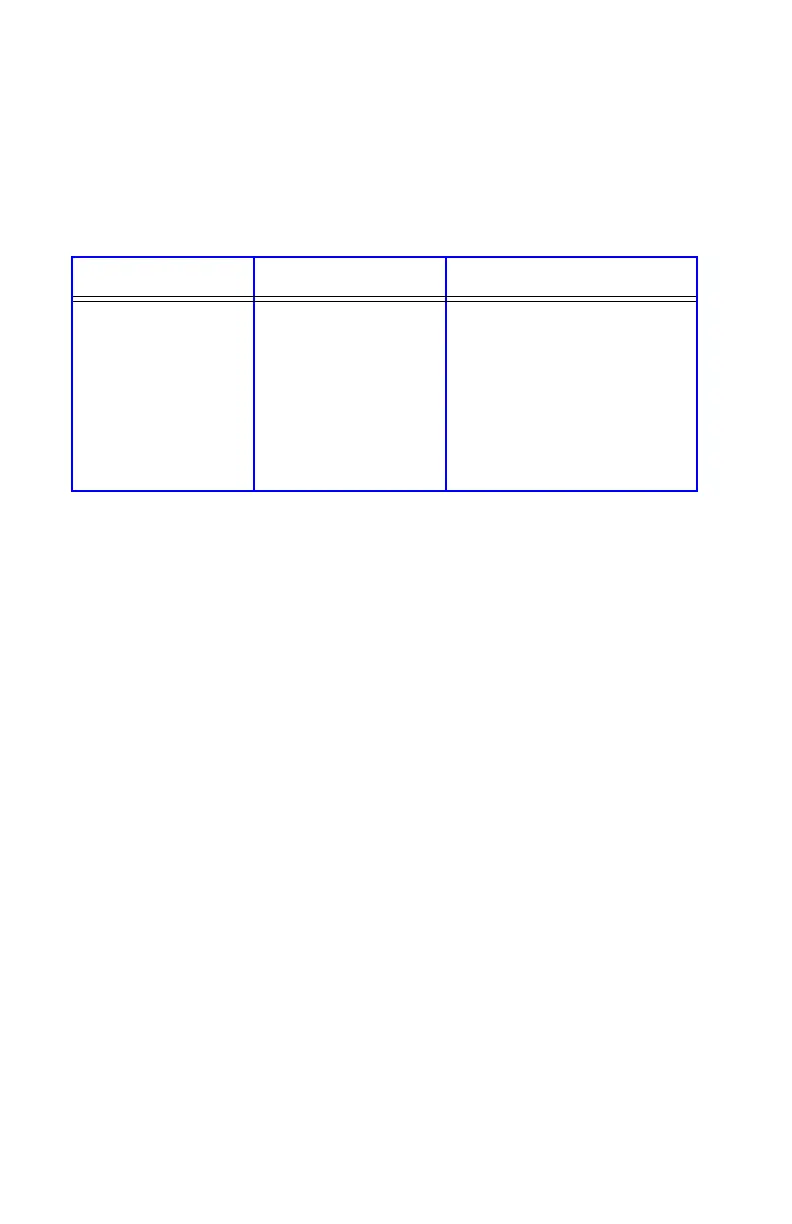C3200n Guía del Usuario
Funciones del menú • 37
TAMAÑO Y 5 a 35,5 PULGADAS
Predet. = 11.0
PULGADA
Define el largo del papel
según los ajustes bajo
“PERSONALIZADO”. Favor
tomar nota que se puede
cargar un medio de hasta 47”
(1,2 m) de largo una hoja a
la vez en la Bandeja
Multi-Uso para imprimir
pancartas.
Menú Papel (continuación)
Notas:
• Los valores predeterminados de fábrica aparecen en
negrillas.
• Los ítems con una cruz (†) solo aparecen cuando la
opción apropiada (p. ej., Unidad Dupléx, Segunda
Bandeja, etc.) está instalada.
Ítem Ajuste Explicación
