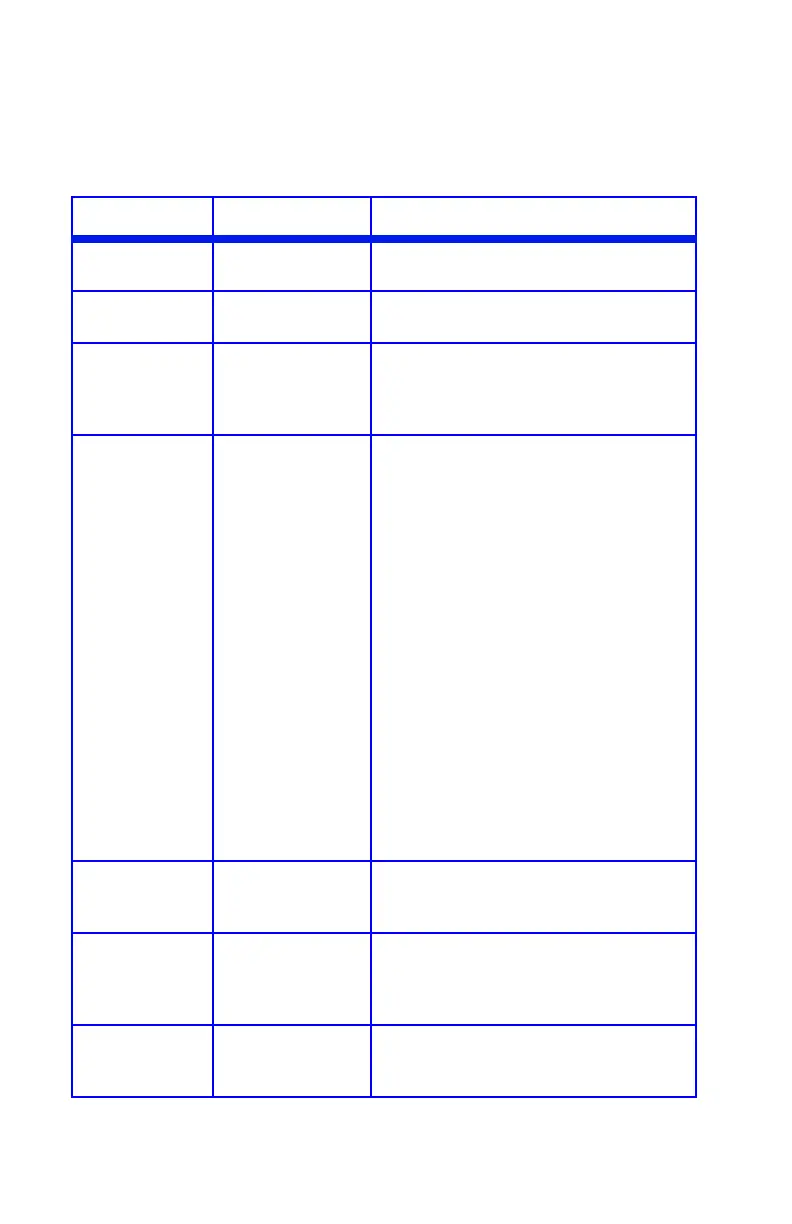C3200n Guía del Usuario
Funciones del menú • 42
Menú Red
Nota: Los valores predeterminados de fábrica aparecen en
negrillas.
Ítem Ajuste Explicación
TCP/IP ENABLE
DISABLE
Activa o desactiva el protocolo de red.
NETBEUI ENABLE
DISABLE
Activa o desactiva el protocolo de red.
IP ADDRESS
SET [AJUSTAR
DIRECCIÓN
IP]
AUTO
MANUAL
Cambie este ajuste a MANUAL para
indicar la dirección IP con el panel (ver
abajo). Necesario para redes que no
son tipo DHCP.
IP ADDRESS
[DIRECCIÓN
IP]
xxx.xxx.xxx.xxx
Predet. =
198.168.100.100
Dirección IP actualmente asignada.
Para cambiarla:
•Presione ENTER.
•Utilice las teclas +/– para
incrementar el primer octeto.
•Presione ENTER para pasar al
siguiente octeto.
•Utilice las teclas +/– para
incrementar el segundo octeto.
•Presione ENTER para pasar al
siguiente octeto.
•Utilice las teclas +/– para
incrementar el tercer octeto.
•Presione ENTER para pasar al
último octeto.
•Utilice las teclas +/– para
incrementar el último octeto.
•Presione ENTER para fijar la
nueva dirección.
SUBNET MASK
[MÁSCARA
SUBRED]
xxx.xxx.xxx.xxx
Predet. =
255.255.255.000
Máscara de subred actualmente
asignada. Para cambiarla, siga los
pasos indicados arriba.
GATEWAY
ADDRESS
[DIRECCION
GATEWAY]
xxx.xxx.xxx.xxx
Predet. =
192.168.100.254
Dirección Gateway actualmente
asignada. Para cambiarla, siga los
pasos indicados arriba.
INITIALIZE
NIC? [INICIAR
NIC?]
[EXECUTE]
[EJECUTAR]
Inicia la tarjeta de red.
