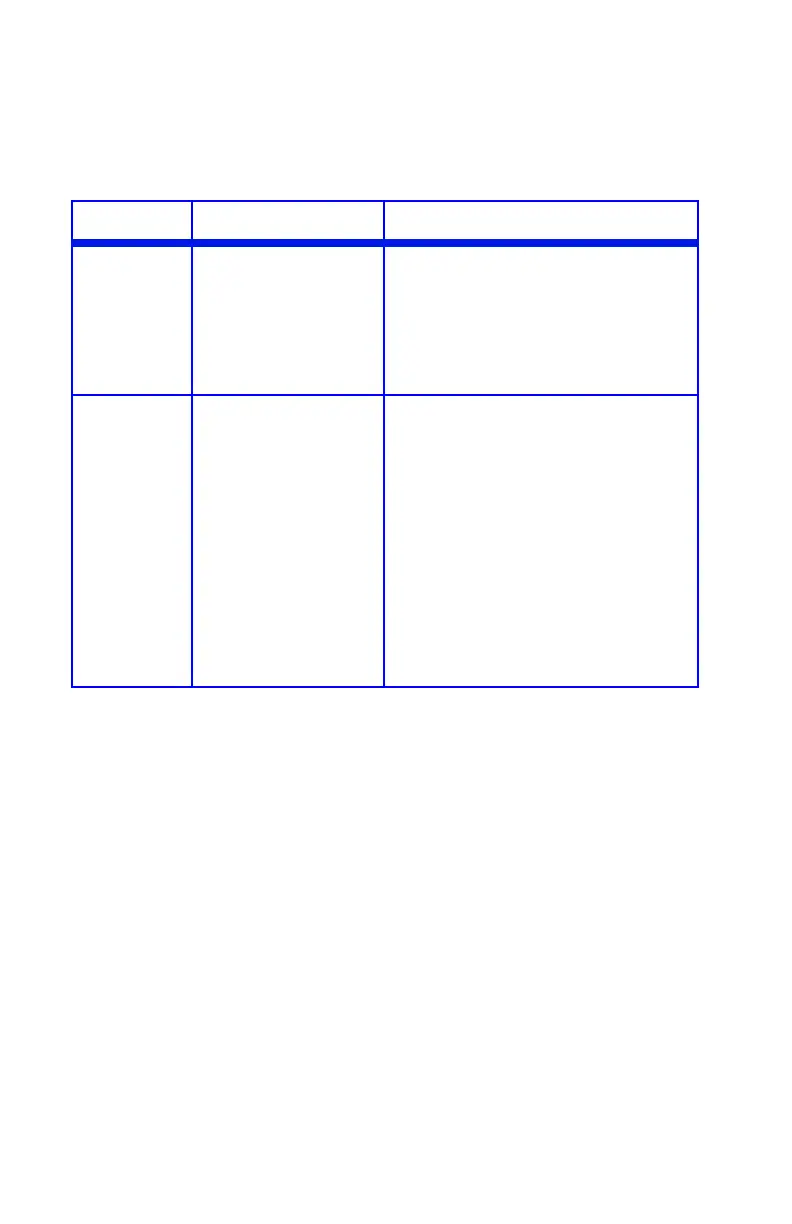C3200n Guía del Usuario
Funciones del menú • 44
Menú de Memoria
Nota: Los valores predeterminados de fábrica aparecen
en negrillas.
Ítem Ajuste Explicación
TAMAÑO
BUFFER REC.
AUTO
0,5MB
1MB
2MB
4MB
8MB
16MB
Indica el tamaño de la memoria
buffer de recepción.
INICIALIZAR
FLASH
[EJECUTAR] Inicia la memoria Flash residente.
Cuando se presiona ENTER, aparece
el siguiente mensaje.
ESTÁ SEGURO?
SI=ENTER/NO=CANCELAR
Presione ENTER. Aparece el siguiente
mensaje:
EJECUTAR AHORA?
SI=ENTER/NO=CANCELAR
Presione ENTER, luego apague la
impresora. La solicitud de iniciar
Flash es guardada en la memoria y la
misma se inicia cuando la impresora
es encendida la siguiente vez.
