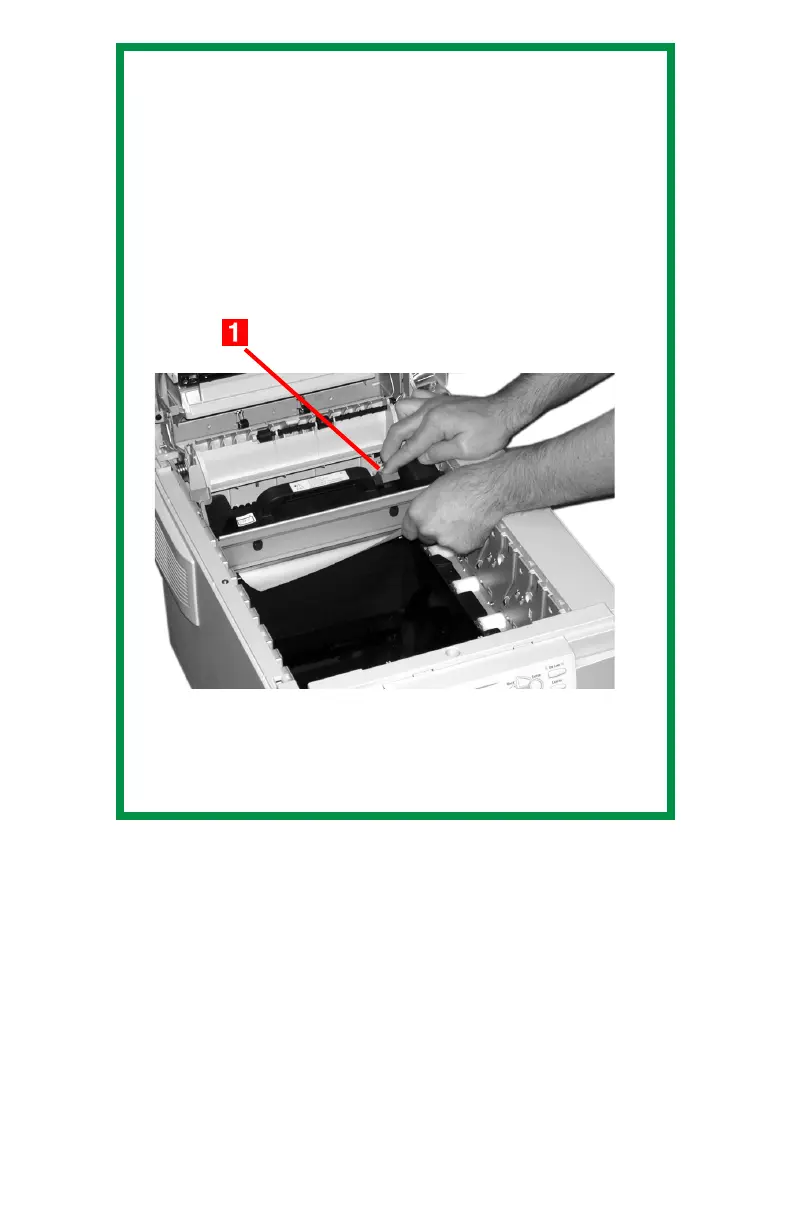C3200n Guía del Usuario
Cómo despejar papel atascado • 85
5. Vuelva a colocar los cuatro cilindros/cartuchos de tóner
dentro de la impresora, teniendo cuidado de colocarlos
NOTA
¡Advertencia! Si la impresora estaba
imprimiendo, el fusor está ¡CALIENTE!
Para retirar la hoja atrapada en el fusor, sujete
el borde de la hoja, empuje la palanca
liberadora del fusor (1) hacia adelante y hacia
abajo, y saque la hoja. Luego suelte la palanca
liberadora del fusor.
c53_64_jambelt2.jpg
Si gran parte de la hoja está atrapada por el
fusor (solo una pequeña parte está visible), no
intente sacarla. Ver el paso 4 bajo “Atasco 382”.
