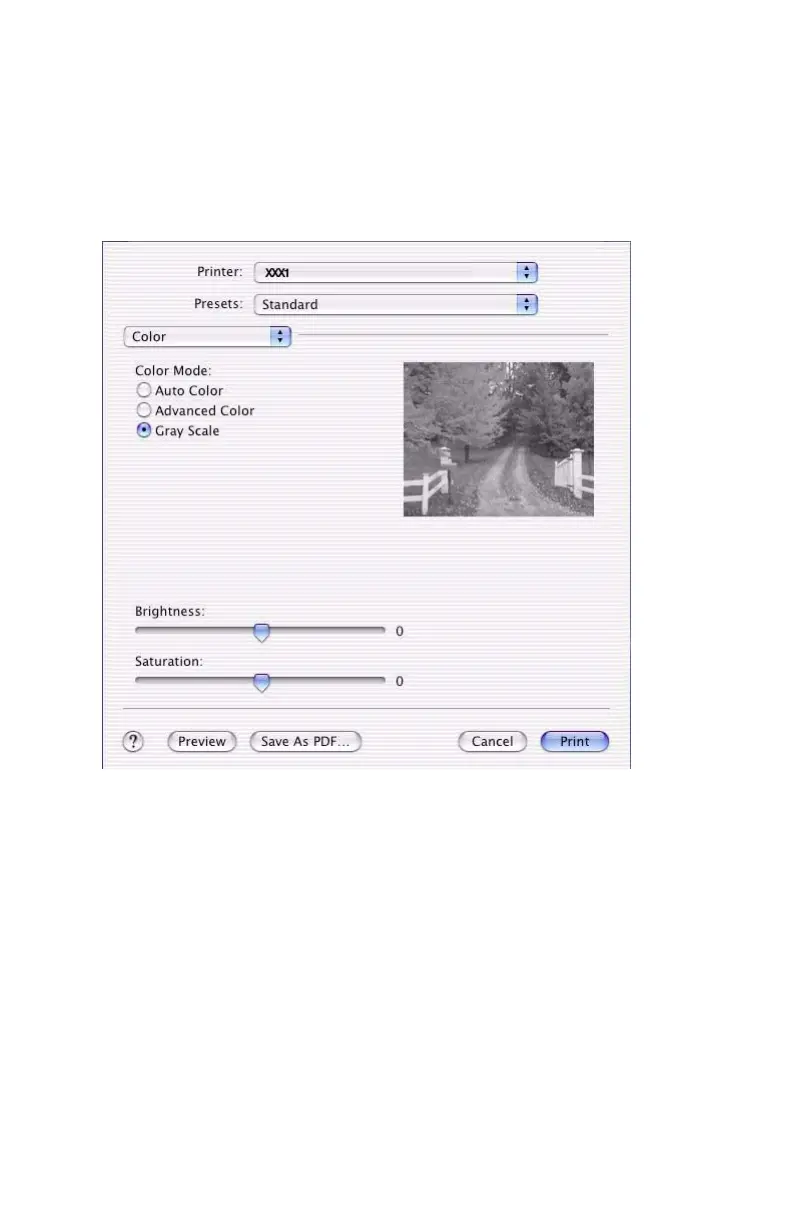C3200n Technical Reference, Mac
Macintosh OS 10.2 • 27
Matte
This option uses more Black and less CMYK while producing
a flatter black.
Grey Scale
C32_Mac_10.2_08.jpg
Normally, the printer prints black as a combination of the four
toner colors (CYMK). To print a black-only document using
only the black toner, select Gray Scale. This produces true
black printing and conserves the cyan, magenta and yellow
toner required for color print jobs.
Brightness
Use this slide bar to lighten or darken the appearance of the
black printing, especially when printing black graphics.
Saturation
Use this slide bar to adjust the vividness of the printed
document.
