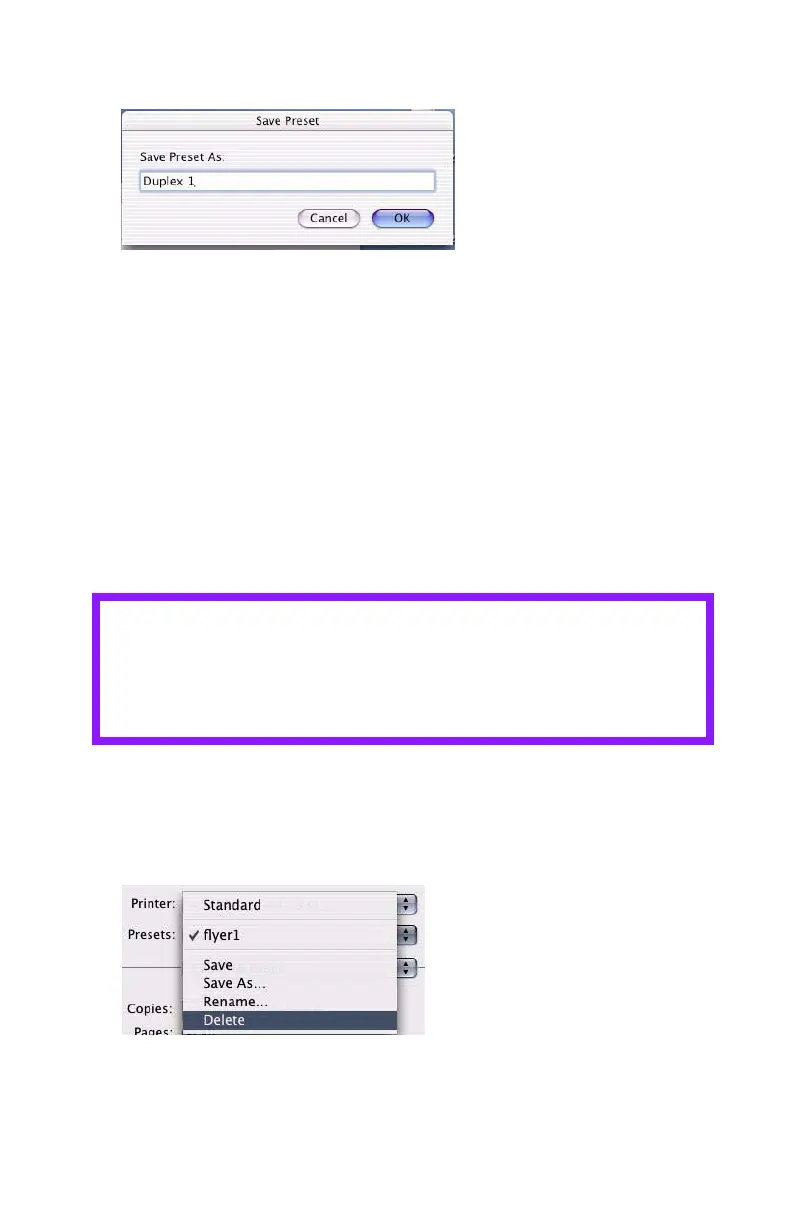C3200n Technical Reference, Mac
Macintosh OS 10.3 • 65
C32_Mac_10.2_23.jpg
The new Preset appears in the drop-down list.
Changing an Existing Preset
1. Make sure the Preset you wish to change is selected in
the Preset box.
2. Make any needed changes in the printer settings.
3. Take a quick look at the Summary screen to confirm
that the settings are what you want.
4. Open the drop-down list and select Save.
The revised settings are saved under that Preset.
Deleting a Preset
1. Make sure the Preset you wish to change is selected in
the Preset box.
2. Open the drop-down list and select Delete.
C32_MAC_10.2AND3_01.jpg
The Preset is deleted from the list.
CAUTION!
When you click Delete, the Preset is instantly
deleted without prompting you to confirm the
deletion.
