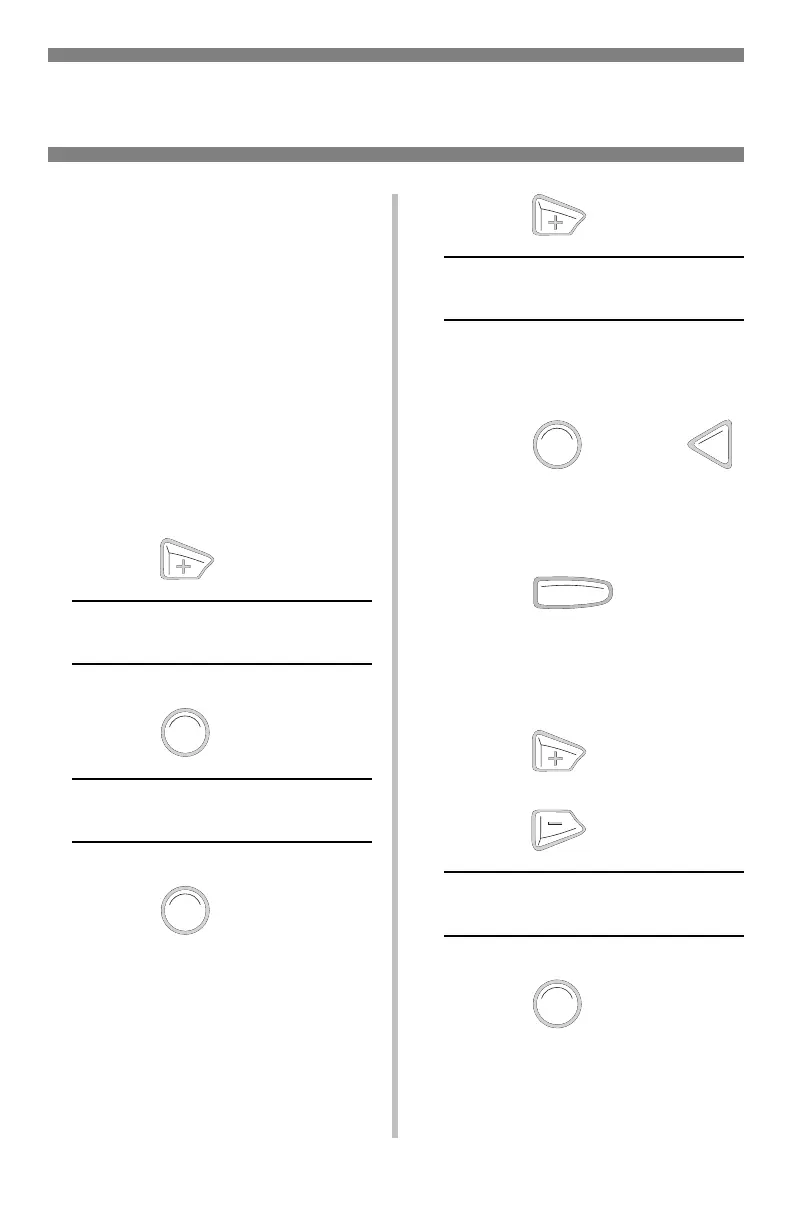18
Esta característica determina el
tiempo que le toma a la impresora
pasar al modo en espera. Esto
ahorra energía, pero la impresora
necesita calentarse cuando recibe
una tarea de impresión o cuando
hay que hacer cambios al menú.
Cómo configurar el
intervalo de ahorro
de energía
Nota
: … = presionar el botón varias
veces hasta que aparezca el
mensaje indicado.
1. Presione …
MENÚ DE CONFIGURACIÓN
2. Presione
…
TIEMPO MODO AHORRO
60 MIN *
3. Presione
…
La segunda línea del panel
centellea.
4. Presione …
TIEMPO MODO AHORRO
XX† MIN
†
XX
= 5, 15, 30, 60 (predet.), o
240 minutos.
5. Presione
,
presione
.
Se fija el ajuste y la segunda
línea del panel deja de
centellear.
6. Presione .
Para habilitar/
deshabilitar el
ahorro de energía
1. Presione para entrar en
modo Menú.
2. Presione …
MENÚ DE MANTENIMIENTO
3. Presione
.
ENTER
ENTER
ENTER
BACK
OLN INE
ENTER
Funciones
Ahorro de energía
