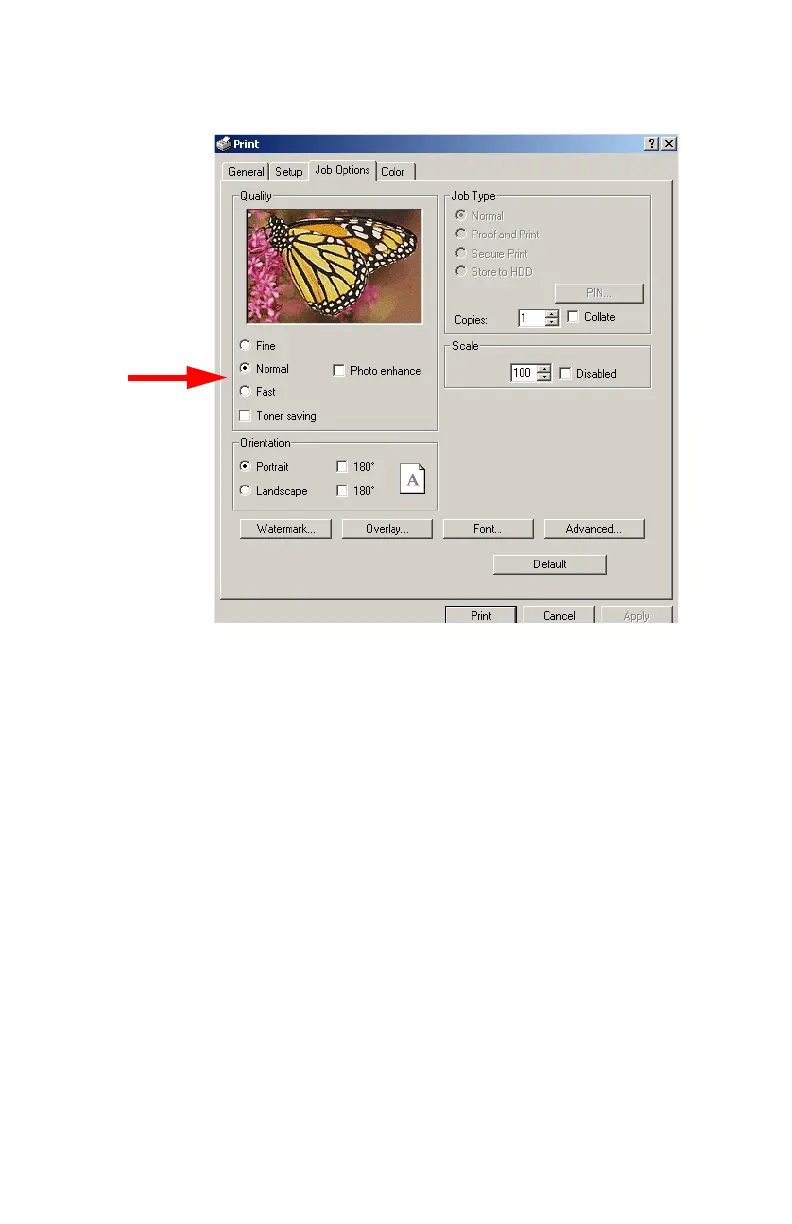C3200 Guide de l’Utilisateur
Windows • 162
• Fast (Rapide) = basse résolution, vitesse rapide;
sélectionnez cette option pour les brouillons ou les
documents ne comportant pas de graphique.
4. Sélectionnez Toner Saving (Économie toner) le cas
échéant.
5. Si vous imprimez des photos, sélectionnez « Photo
Enhance » (Rehaussement photo) pour la meilleure
qualité.
6. Cliquez sur Print (Imprimer).
