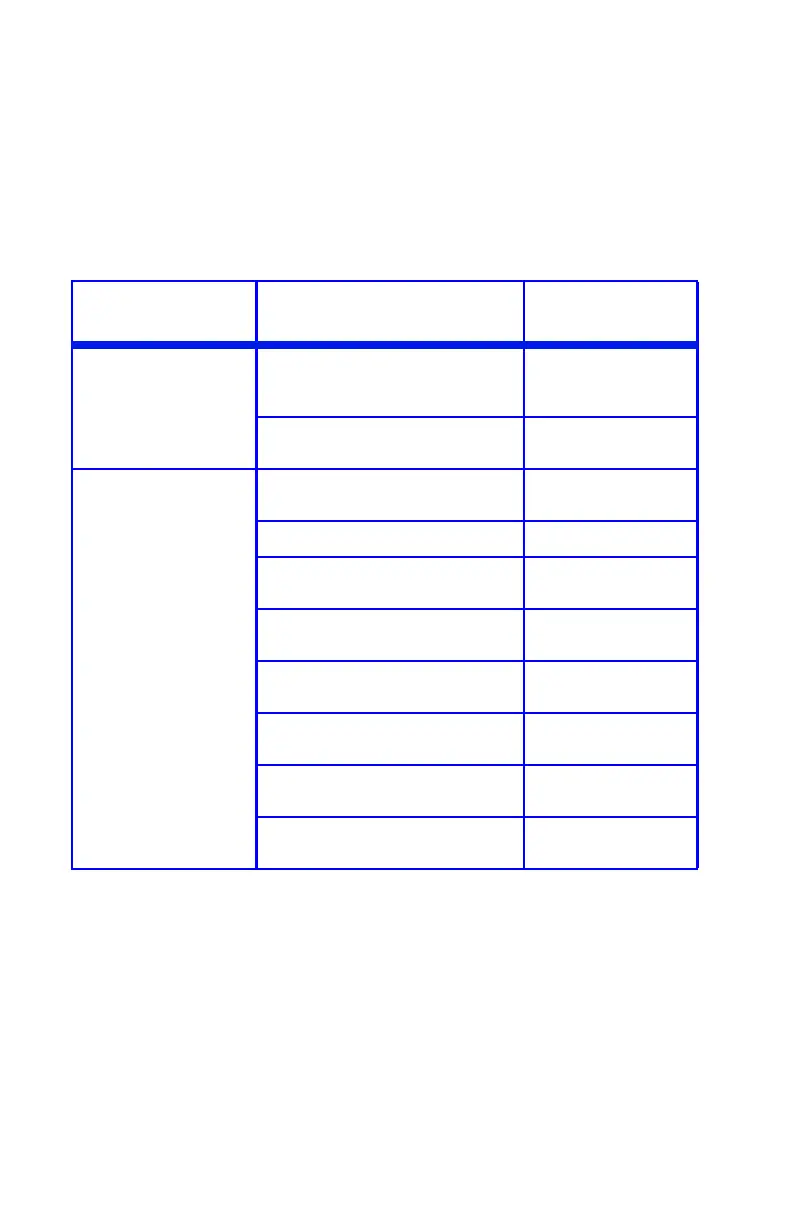C3200 Guide de l’Utilisateur
Fonctions de menu • 33
Valeurs par défaut des menus
Menus Informations et Impression
Note : Les menus/éléments dotés d'une croix (†) s'affichent
uniquement lorsque l'option appropriée (p. ex., unité de
disque dur, deuxième bac à papier, etc.) est installée.
Menu Élément Paramètre par
défaut
INFORMATION MENU
(MENU
INFORMATIONS)
PRINT MENU MAP (IMPRIMER
MAPPE MENU)
[EXECUTE]
(EXÉCUTER)
DEMO1 (DÉMO1) [EXECUTE]
(EXÉCUTER)
PRINT MENU (MENU
IMPRESSION)
COPIES 1
DUPLEX (RECTO VERSO)
†
OFF (NON)
PAPER FEED (ALIMENTATION
PAPIER)
TRAY1 (BAC1)
AUTO TRAY SWITCH (COMM
AUTO BAC)
ON (OUI)
TRAY SEQUENCE (SÉQUENCE
BAC)
DOWN (BAS)
MP TRAY USAGE (UTIL BAC MF) DO NOT USE (NE
PAS UTILISER)
MEDIA CHECK (VÉRIF.
FORMAT)
ENABLE (ACTIVÉ)
MONO-PRINT SPEED (VITESSE
NB)
AUTO SPEED
(VITESSE AUTO)
