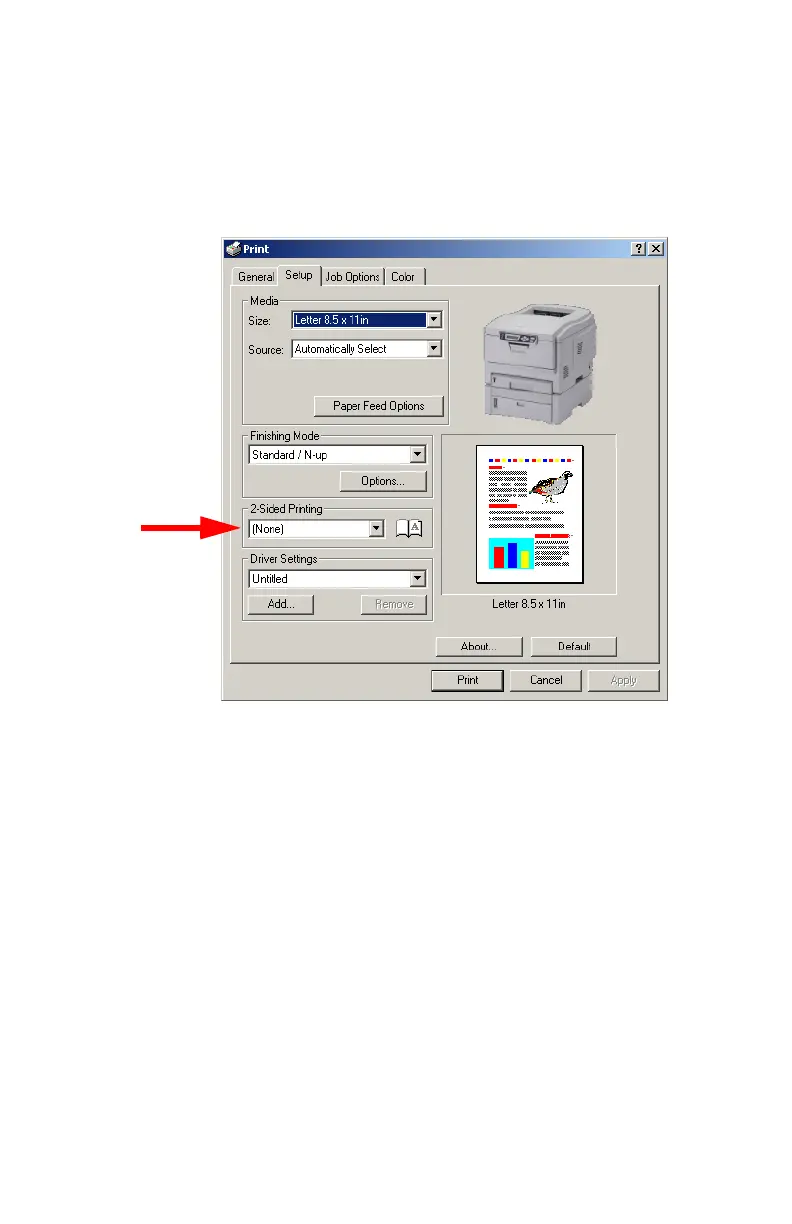C3200 Guide de l’Utilisateur
Windows • 164
1. Ouvrez le fichier dans l'application et sélectionnez File
(Fichier) → Print (Imprimer).
2. Dans la boîte de dialogue Imprimer, sélectionnez votre
imprimante.
3. Dans l'onglet Setup (Configuration), sous 2-Sided
Printing (Impression recto verso), sélectionnez Long
Edge (Côté long) ou Short Edge (Côté court).
4. Cliquez sur Print (Imprimer).
