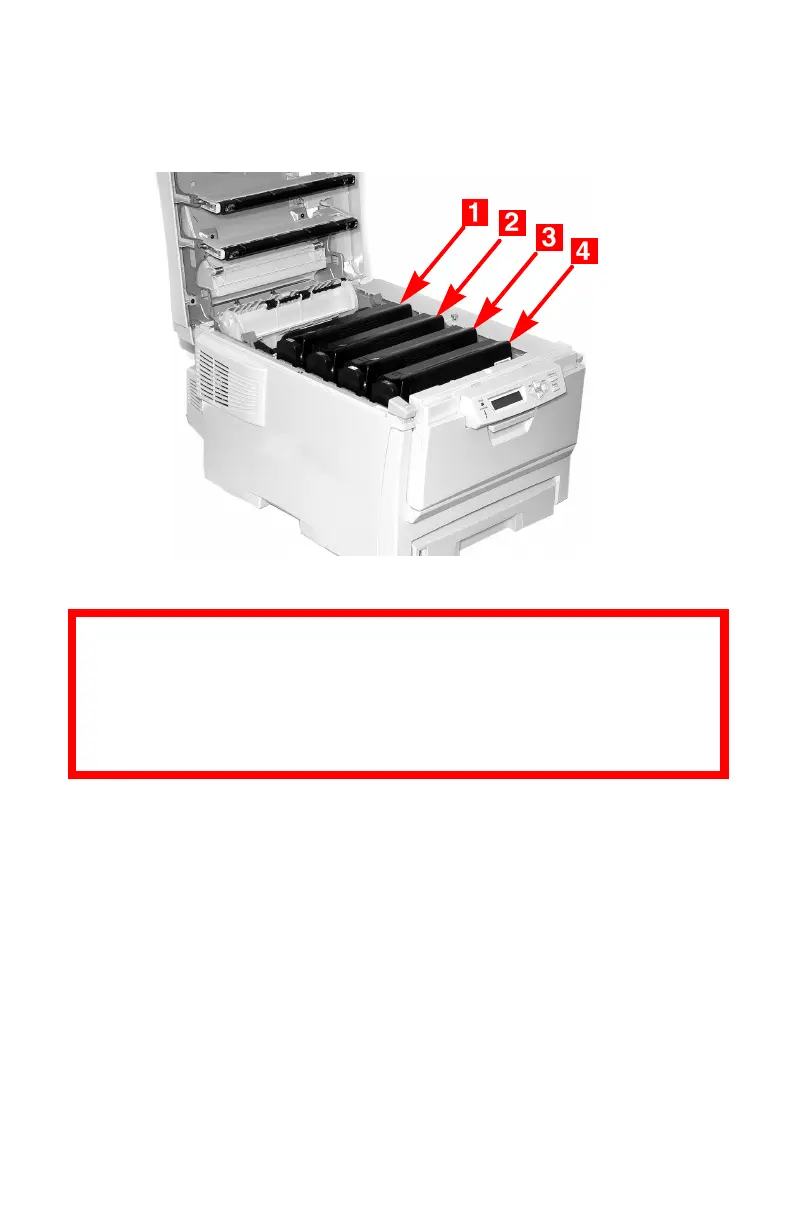C3200 Guide de l’Utilisateur
Dégagement des bourrages • 92
2. Notez la position des quatre tambours d'image : cyan
(1), magenta (2), jaune (3) et noir (4). Il est essentiel
que les tambours soient réinstallés dans l'ordre!
3. Sortez chacun des tambours d'image/cartouches de
toner de l’imprimante et placez-les sur une surface plane
AVERTISSEMENT!
Si l'imprimante a été mise sous tension, l'unité de
fusion peut être brûlante. Cette surface est
clairement étiquetée. Ne la touchez pas.
