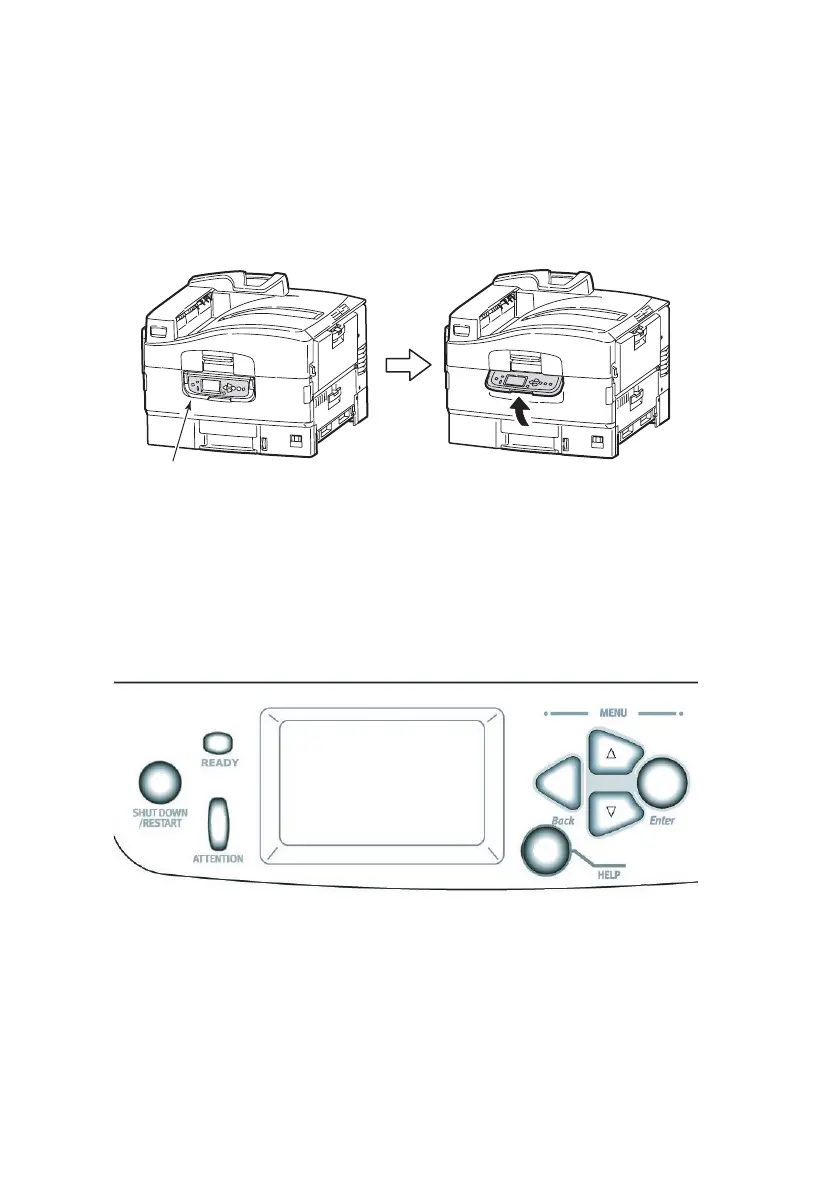C9650 User’s Guide> 36
C
ONTROL
PANEL
The control panel can be swivelled to 90° (maximum) upwards from
its base position (1) as required for ease of use.
B
UTTONS
AND
LIGHTS
The parts of the control panel are identified and briefly explained
below:
1. Shutdown/Restart button
Hold down for more than 2 seconds for a soft shutdown. You
can then press this button again for a restart or use the
Power switch to turn off the printer completely.
1