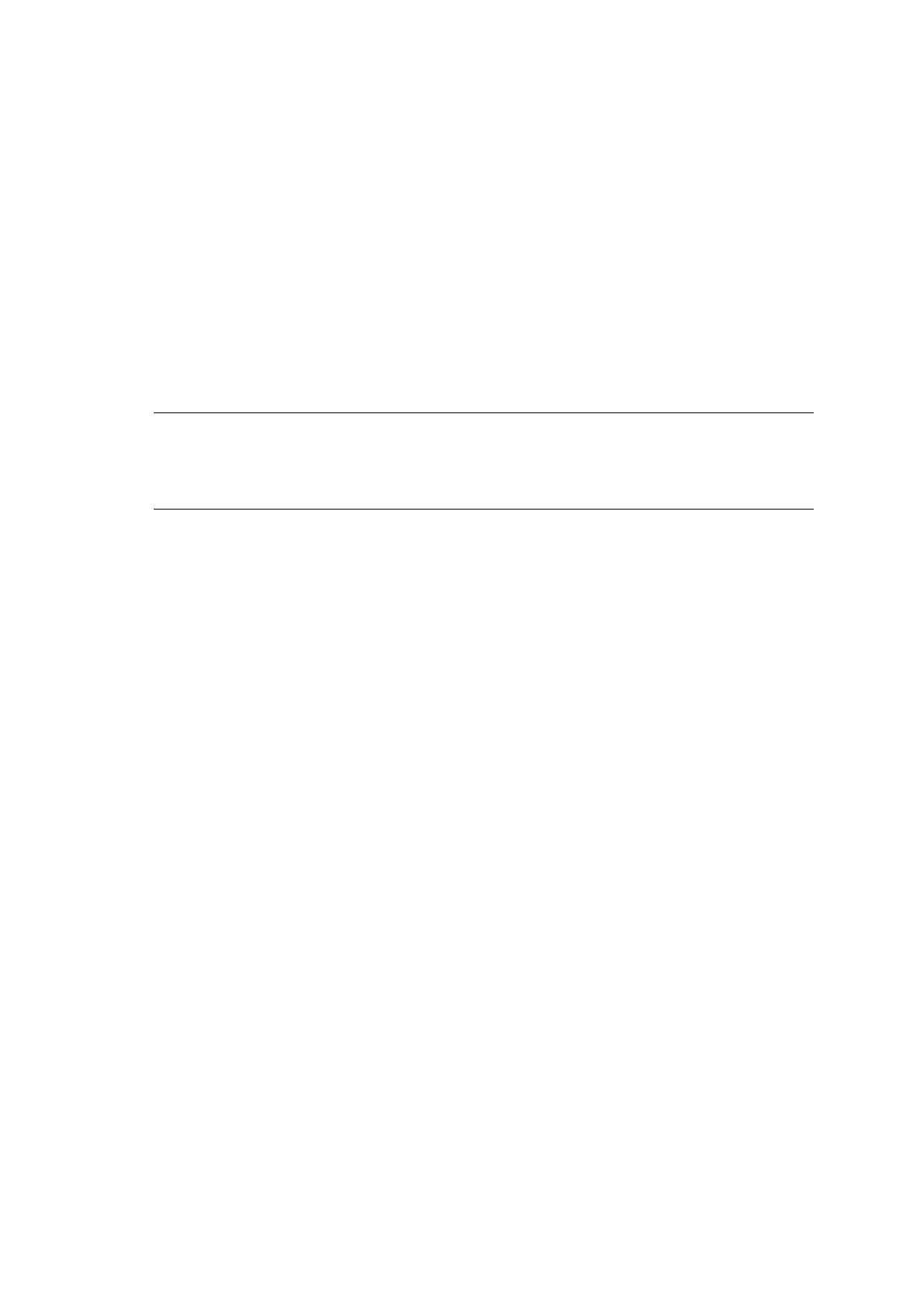Introduction > 11
C
HANGING
THE
DISPLAY
LANGUAGE
The default language used by your printer for display messages and for report
printing is English. If required, this can be changed to:
German Danish
French Dutch
Italian Turkish
Spanish Portuguese
Swedish Polish
Russian Greek
Finnish Czech
Hungarian Norwegian
NOTE:
> The list above is neither conclusive nor exhaustive.
> See the information enclosed with the product (Operator Panel Language Set-up
utility) on the procedure for changing the language setting.